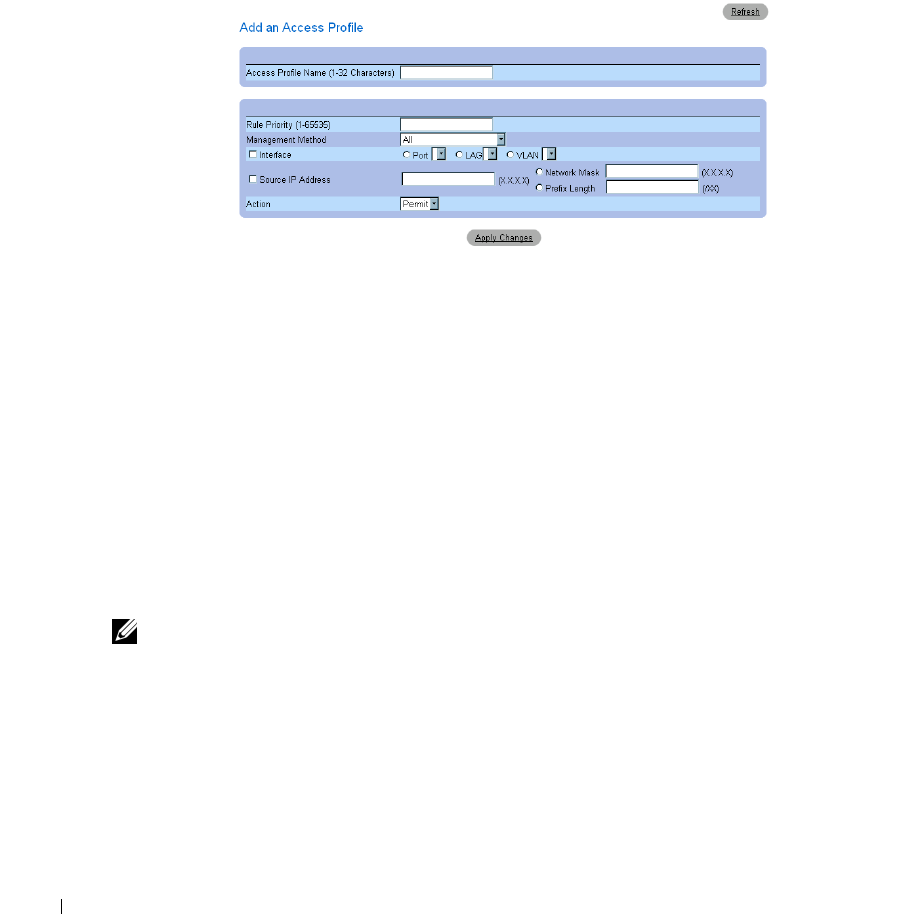
158 Configuring System Information
www.dell.com | support.dell.com
Defining Rules for an Access Profile:
1
Open the
Access Profiles
page
.
2
Click
Add Profile.
The
Add an Access Profile
page opens:
Figure 6-39. Add an Access Profile
The
Add an Access Profile
page contains the following additional fields:
Access Profile Name (1-32 Characters)
— User-defined name for the access profile. The Access
Profile name can contain up to 32 characters.
Rule Priority
(1-65535)
— The rule priority. When the packet is matched to a rule, user groups are
either granted access or denied access to device management. The rule order is set by defining a
rule priority using this field. The rule number is essential to matching packets to rules, as packets
are matched on a first-fit basis. The rule priorities can be viewed in the
Profile Rules Table
.
Management Method
— The management method for which the access profile is defined. Users
with this access profile are denied or permitted access to the device from the selected management
method (line).
Interface
— The interface type to which the rule applies. This is an optional field. This rule can be
applied to a selected port, LAG, or VLAN by selecting the check box, then selecting the appropriate
option button and interface.
NOTE: Assigning an access profile to an interface denies access via other interfaces. If an access
profile is not assigned to any interface, the device can be accessed by all interfaces.
Source IP Address
(X.X.X.X) — The interface source IP address for which the rule applies. This is
an optional field and indicates that the rule is valid for a subnetwork.
Network Mask
(X.X.X.X) — The IP subnetwork mask.
Prefix Length (/XX)
— The number of bits that comprise the source IP address prefix, or the
network mask of the source IP address.
Action
— Defines whether to permit or deny management access to the defined interface.


















