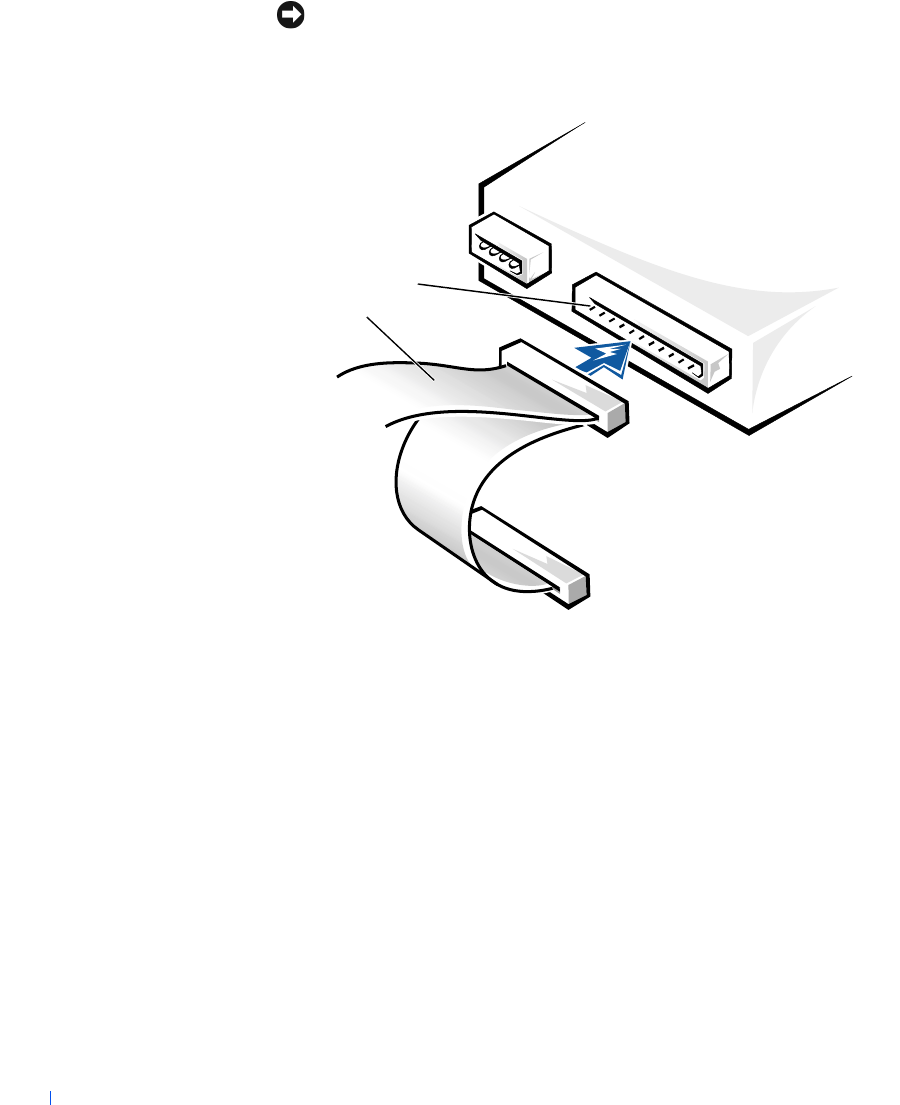
54 Adding Parts
www.dell.com | support.dell.com
NOTICE: Match the colored strip on the cable with pin 1 on the drive.
9 Locate the extra connector on the wide cable attached to your first
hard drive. Attach the connector to the new hard drive.
10 Insert the front panel hooks into the computer slots, and snap the
front panel back onto the computer.
cable
pin 1


















