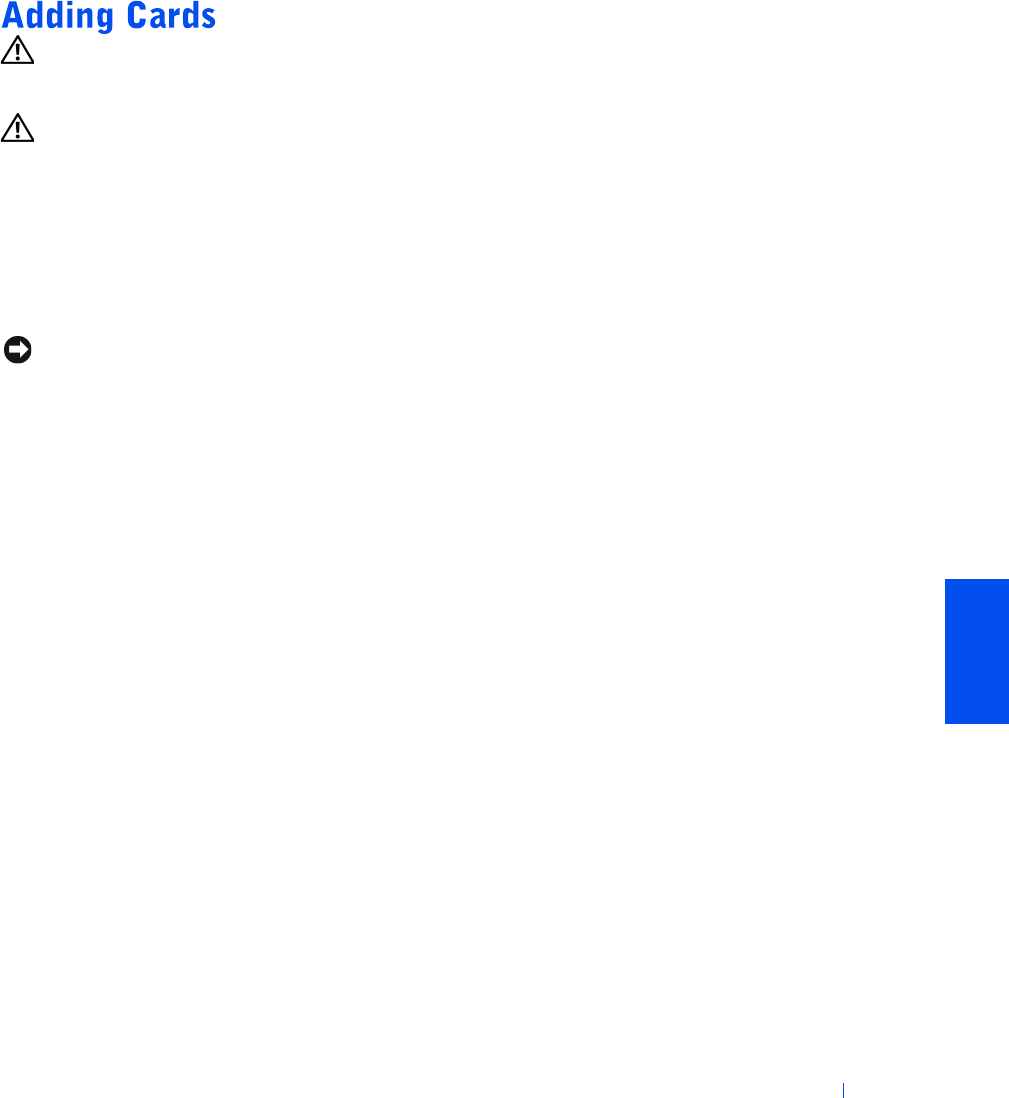
Adding Parts 69
CAUTION: Before you begin any of the procedures in this section,
follow the safety instructions listed in "When Working Inside Your
Computer" on page 12.
CAUTION: To guard against electrical shock, always unplug your
computer from the electrical outlet before opening the cover.
The computer’s card connectors allow you to install different types of
devices such as modems, network adapters, and video cards.
1 Shut down the computer (see page 20).
2 Turn off any attached devices and disconnect them from their
electrical outlets.
NOTICE: To disconnect a network cable, first unplug the cable from your
computer and then unplug it from the network wall jack.
3
Disconnect the computer power cable from the wall outlet, and then
press the power button to ground the system board.
4 Open the computer cover (see page 65).
5 To raise the securing lever, press the tab until it is free from the latch
and then lift the lever.


















