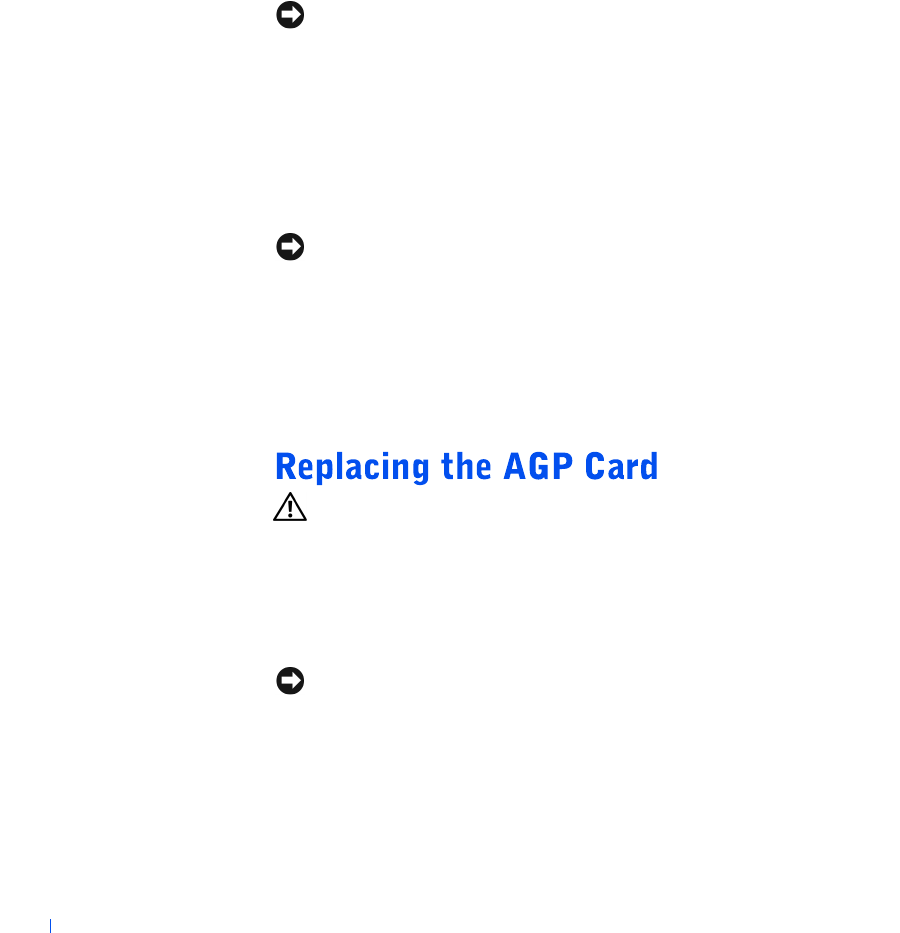
76 Adding Parts
www.dell.com | support.dell.com
9 Insert the module straight down into the connector, ensuring that it
fits into the vertical guides at each end of the connector. Press firmly
on the ends of the module until it snaps into place.
During most installations, the securing clips snap into the cutouts at
each end of the module. During some installations, you have to use
your fingers to gently push the clips into the cutouts.
NOTICE: Visually inspect the position of the securing clips and make sure
that they have snapped into the vertical position in the cutouts on the ends of
the memory modules. Otherwise, the securing clips may prevent the AGP card
from being properly reinstalled.
10
Reinstall the AGP card (see the following section).
11 Close the computer cover (see page 87).
12 Connect your computer and devices to their electrical outlets, and
turn them on.
NOTICE: To connect a network cable, first plug the cable in to the network
wall jack and then plug it in to the computer.
13
Right-click the My Computer icon and then click Properties
14 Click the General tab.
15 To verify that the memory is installed correctly, check the amount of
memory (RAM) listed.
CAUTION: Before you begin any of the procedures in this section,
follow the safety instructions listed in "When Working Inside Your
Computer" on page 12.
1
Shut down the computer (see page 20).
2 Turn off any attached devices and disconnect them from their
electrical outlets.
NOTICE: To disconnect a network cable, first unplug the cable from your
computer and then unplug it from the network wall jack.
3
Disconnect the computer power cable from the wall outlet, and then
press the power button to ground the system board.
4 Open the computer cover (see page 65).


















