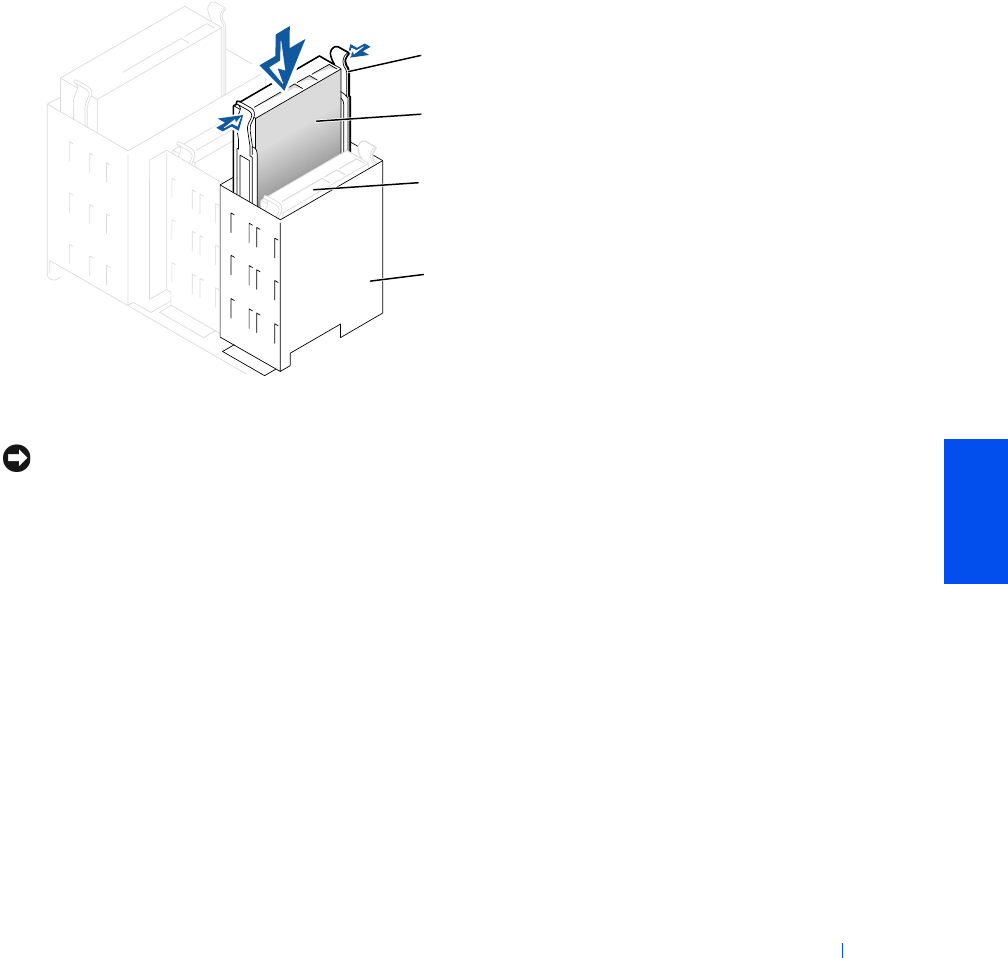
Adding Parts 79
d Reconnect the power cable and the data cable to the back of the
first hard drive.
9 Gently slide the new hard drive into the upper bay until you hear a
click.
10 Connect a power cable to the drive.
NOTICE: Match the colored strip on the cable with pin 1 on the drive.
rail tabs (2)
second hard drive
in upper bay
hard drive cage
first hard drive in
lower bay


















