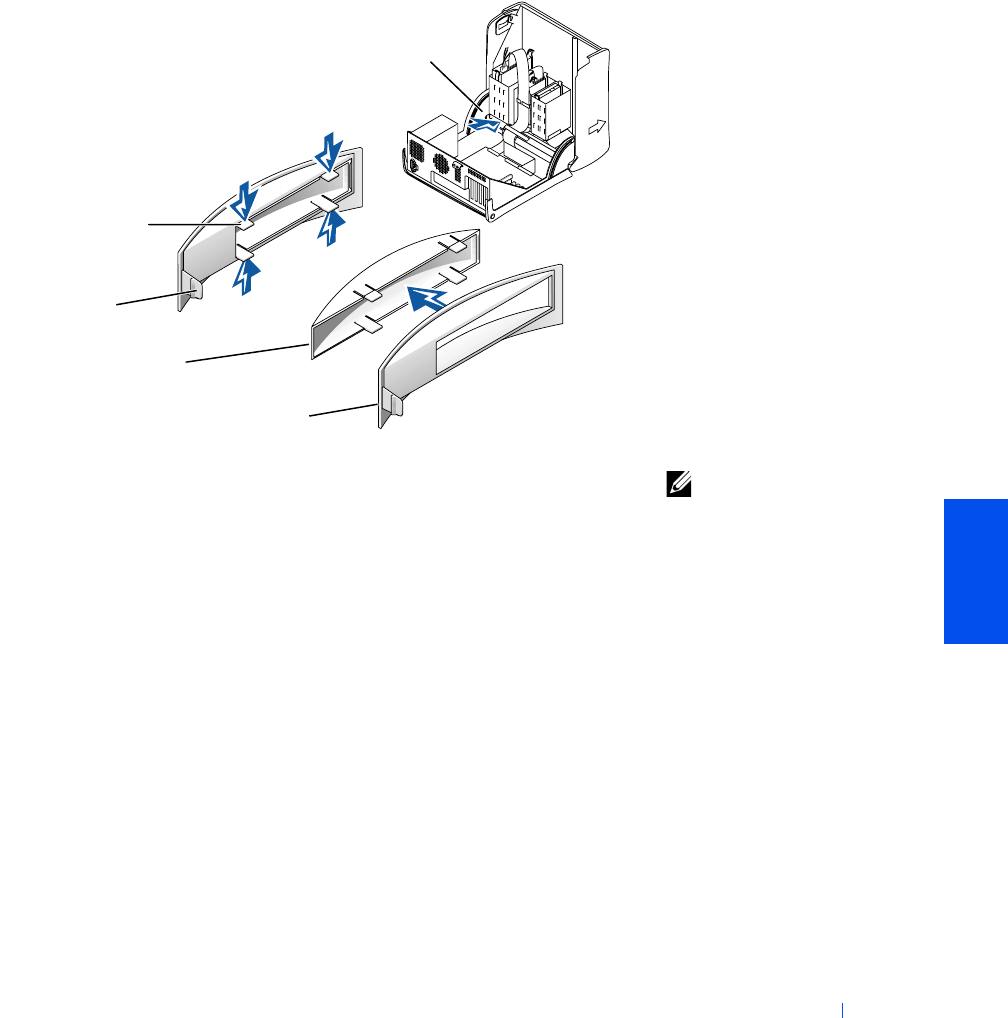
Adding Parts 85
7 To remove the drive-bay cover panel, press the four tabs and pull the
insert away from the panel.
HINT: Two sets of rails
are attached to the inside
of the computer cover.
Use the two longer rails
on 5.25-inch drives.
Use the shorter rails for
3.5-inch drives. Rails for
a second hard drive are
attached inside the hard-
drive bay.
8
Remove the two shorter, green plastic rails from the inside of the
computer cover.
These rails are not attached to the computer cover with screws. To
remove the rails, gently ease the rails up and out.
9 Attach the rails to the drive using the two captive screws on each rail.
Ensure that the rail tabs are positioned at the back of the drive.
securing tabs (4)
drive-bay cover panel
front-panel insert
securing tab
remove front panel
insert through here
front panel insert


















