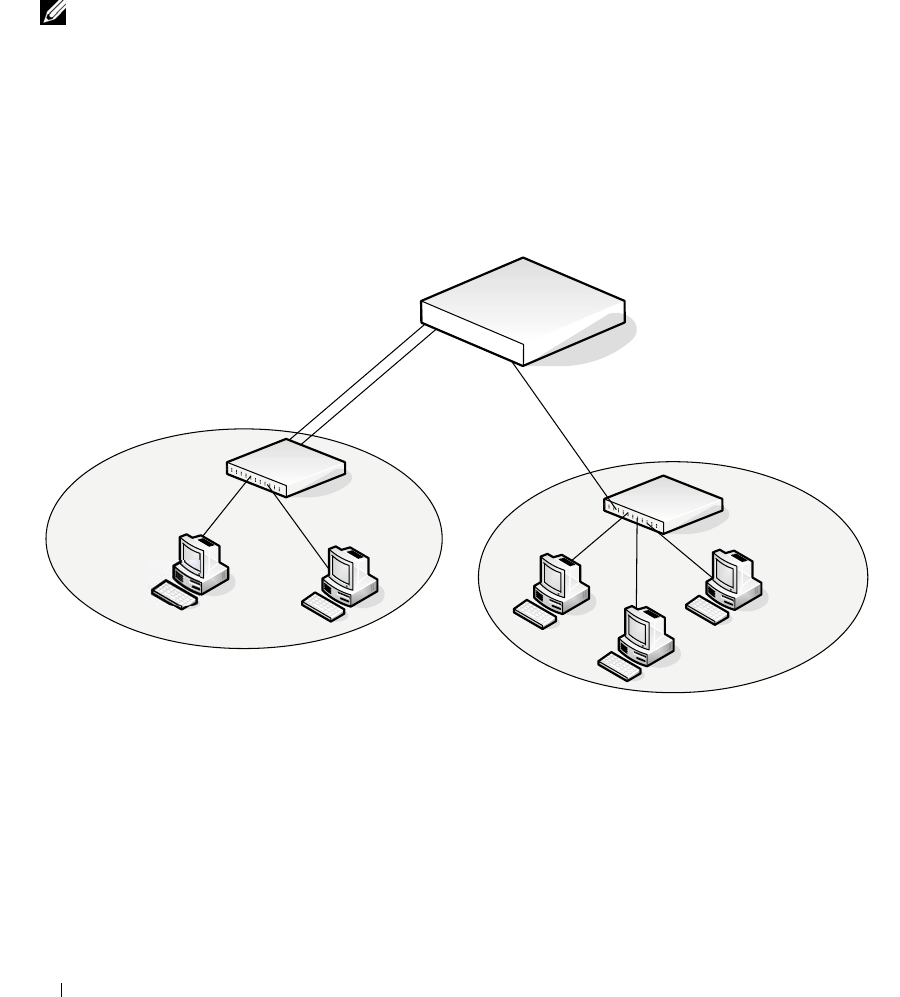
74 Routing Configuration
VLAN Routing
This section provides an example of how to configure PowerConnect 6200 Series software to support
VLAN routing.
NOTE: The management VLAN cannot be configured as a routing interface. The switch may also be managed via
VLAN routing interfaces.
CLI Examples
The diagram in this section shows a Layer 3 switch configured for VLAN routing. It connects two
VLANs, with two ports participating in one VLAN, and one port in the other. The script shows the
commands you would use to configure PowerConnect 6200 Series software to provide the VLAN routing
support shown in the diagram.
Figure 4-1. VLAN Routing Example Network Diagram
Example 1: Create Two VLANs
The following code sequence shows an example of creating two VLANs with egress frame tagging
enabled.
console#configure
console(config)#vlan database
`
`
`
`
`
Layer 3 Switch
Layer 2 Switch
Layer 2 Switch
VLAN 10
VLAN 20
Physical Port: 1/g1
VLAN 10: 192.150.3.1
Physical Port: 1/g3
VLAN 20: 192.150.4.1
Physical
Port: 1/g2


















