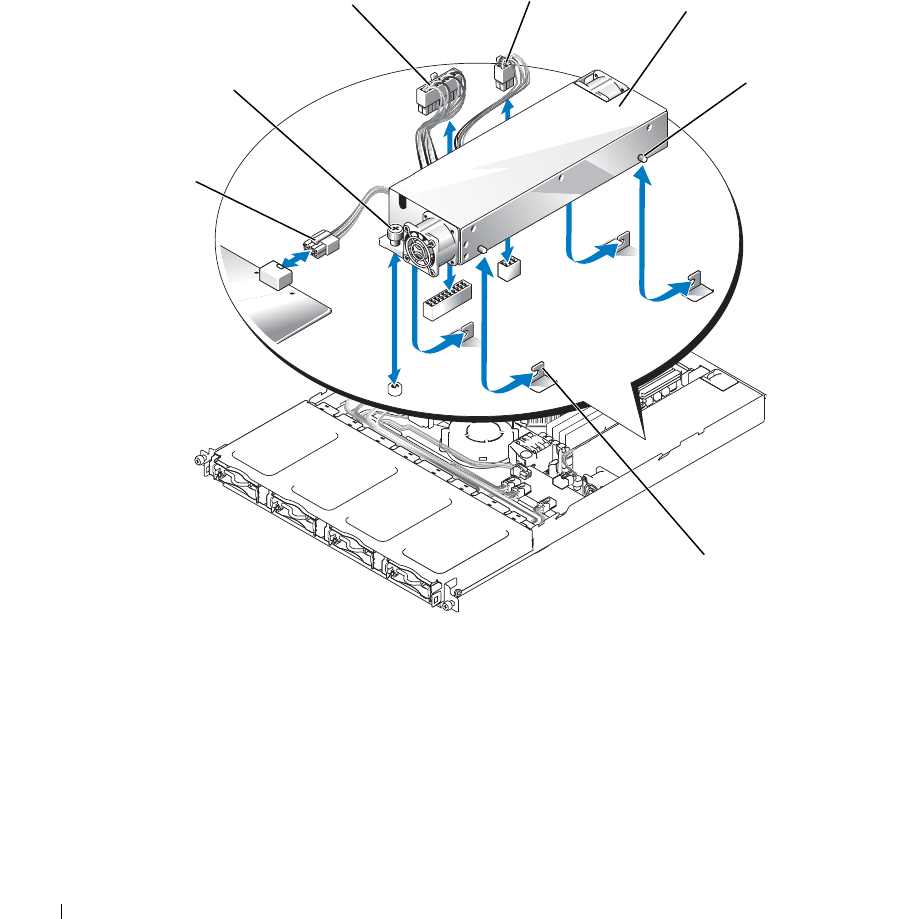
60 Installing System Components
www.dell.com | support.dell.com
3
Loosen the captive screw at the front of the power supply that secures the power supply to the
chassis. See Figure 6-6.
4
Slide the power supply forward and lift straight up to remove the power supply from the
chassis.
Figure 6-6. Installing and Removing the Power Supply
Installing the Power Supply
1
Lower the power supply into the chassis and slide it backward until the four pins on the power
supply are engaged into the securing brackets.
2
Tighten the captive screw at the front of the power supply that secures the power supply to
the chassis.
P3
connector
pins (4)
securing
brackets (4)
captive screw
P1 connector
P2 connector
power supply
D3835bk0.book Page 60 Monday, August 24, 2009 4:34 PM


















