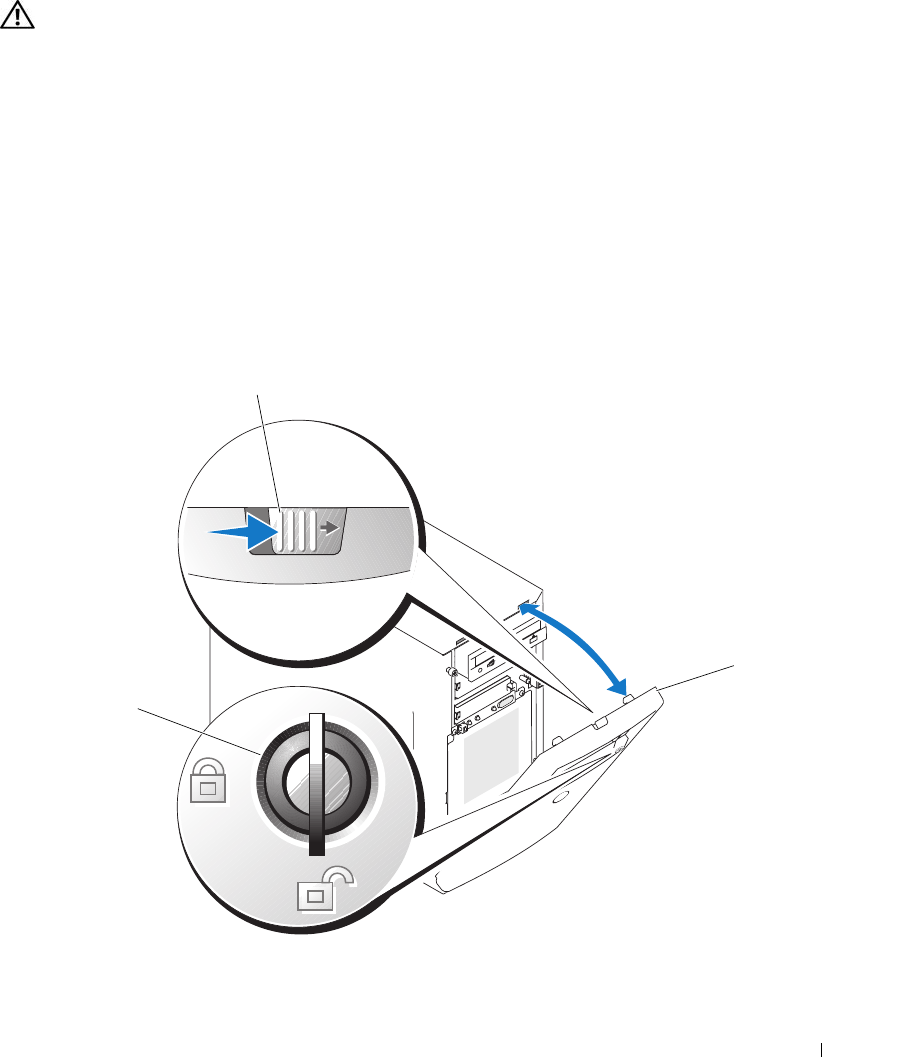
Installing System Components 43
Opening the System
CAUTION: Only trained service technicians are authorized to remove the system cover and access any of the
components inside the system. Before performing any procedure, see your Product Information Guide for
complete information about safety precautions, working inside the computer and protecting against electrostatic
discharge.
Removing the Bezel
You must remove the bezel to remove the system cover.
1
Using the system key, unlock the bezel. See Figure 3-2.
2
Slide the bezel latch toward the right side of the system.
3
Swing the top of the bezel away from the system, disengage the hooks at the bottom of the bezel, and
lift the bezel away from the system.
Figure 3-2. Removing the Bezel
1 bezel latch 2 bezel 3 keylock
3
2
1


















