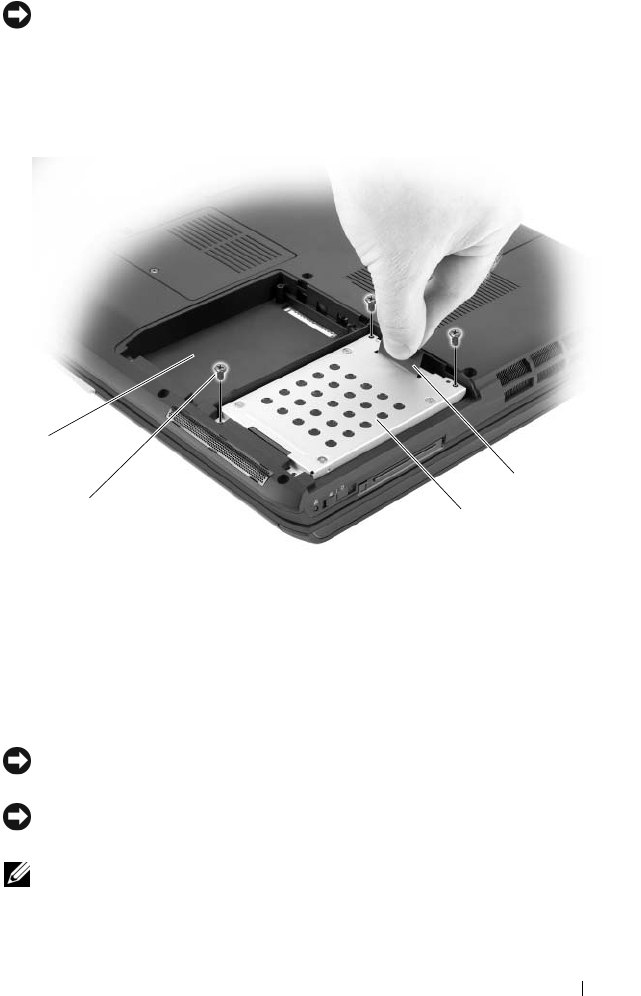
Adding and Replacing Parts 157
NOTICE: When the hard drive is not in the computer, store it in protective antistatic
packaging (see "Protecting Against Electrostatic Discharge" in the Product
Information Guide).
4
Using the pull-tab on the hard drive, pull the hard drive out of the hard
drive bay.
Replacing the Hard Drive
1
Remove the new drive from its packaging.
Save the original packaging for storing or shipping the hard drive.
NOTICE: Use firm and even pressure to slide the drive into place. If you use
excessive force, you may damage the connector.
NOTICE: If you are installing only one hard drive, ensure you install the new drive
in the primary hard drive bay.
NOTE: The secondary hard drive is optional.
2
Place the hard drive in the bay and press down to fully seat it.
1 secondary hard-drive bay 2 hard drive screws (3)
3 primary hard drive 4 pull-tab
3
1
2
4


















