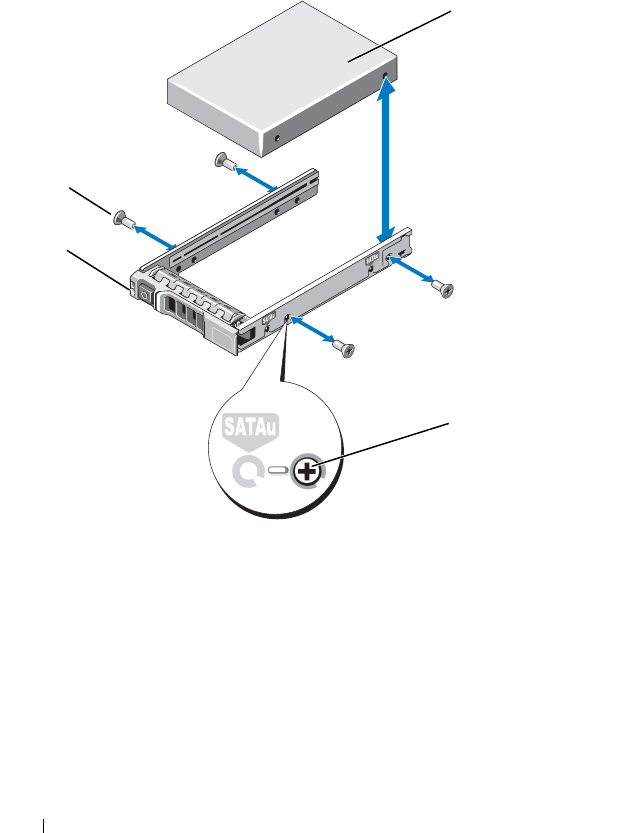
112 Installing System Components
Removing a Hard Drive From a Hard-Drive Carrier
Remove the screws from the slide rails on the hard-drive carrier and separate
the hard drive from the carrier. See
Figure 3-14
.
Figure 3-14. Removing or Installing a Hot-Swap Hard Drive Into a Drive Carrier
1 screws (4) 2 drive carrier
3 SAS/SATA screw hole 4 hard drive
2
4
1
3
book.book Page 112 Wednesday, January 20, 2010 10:20 AM


















