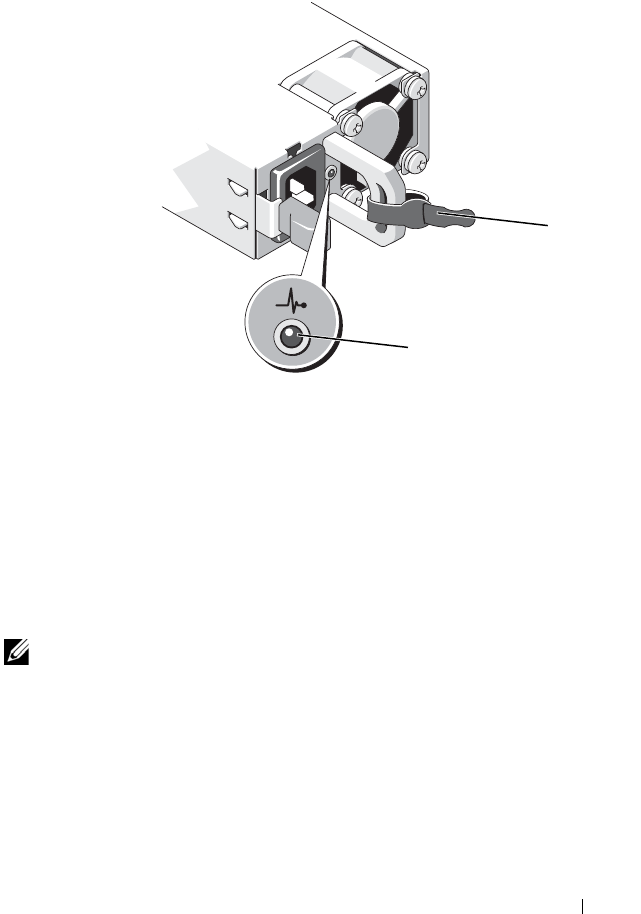
About Your System 23
Figure 1-4. Power Supply Status Indicator
LCD Status Messages
The LCD messages consist of brief text messages that refer to events recorded
in the System Event Log (SEL). For information on the SEL and configuring
system management settings, see the systems management software
documentation.
NOTE: If your system fails to boot, press the System ID button for at least 5 seconds
until an error code appears on the LCD. Record the code, then see "Getting Help" on
page 203.
Viewing Status Messages
If a system error occurs, the LCD screen will turn amber. Press the Select
button to view the list of errors or status messages. Use the left and right
buttons to highlight an error number, and press Select to view the error.
1 Velcro strap 2 power supply status indicator
1
2
book.book Page 23 Wednesday, January 20, 2010 10:20 AM


















