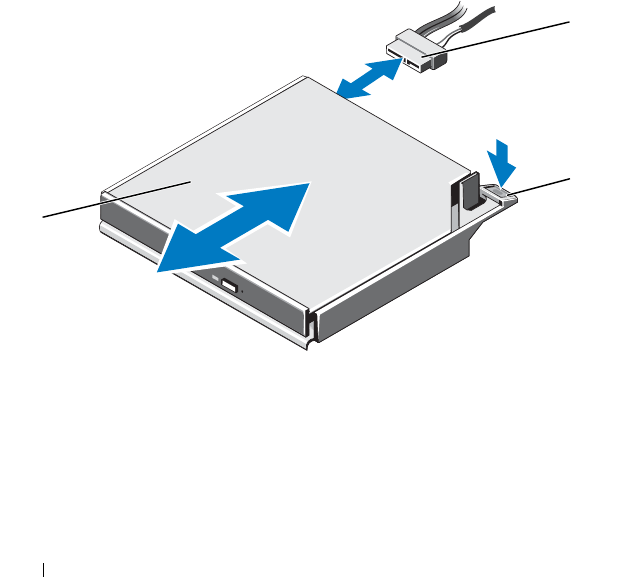
114 Installing System Components
6
To remove the drive, press down and push the blue release tab toward the
front of the system. See Figure 3-15.
7
Slide the optical drive out of the system until it is free of the drive bay.
8
If you are not adding a new optical drive, install the optical drive insert.
9
If applicable, install the memory risers H, G, and D. See "Installing a
Memory Riser" on page 101.
10
Close the system. See "Closing the System" on page 90.
11
Reconnect the system to its electrical outlet and turn the system on,
including any attached peripherals.
12
If applicable, install the front bezel. See "Installing the Front Bezel" on
page 87.
Figure 3-15. Removing the Optical Drive
1 optical drive 2 power/data cable
3 release tab
2
3
1
book.book Page 114 Wednesday, January 20, 2010 10:20 AM


















