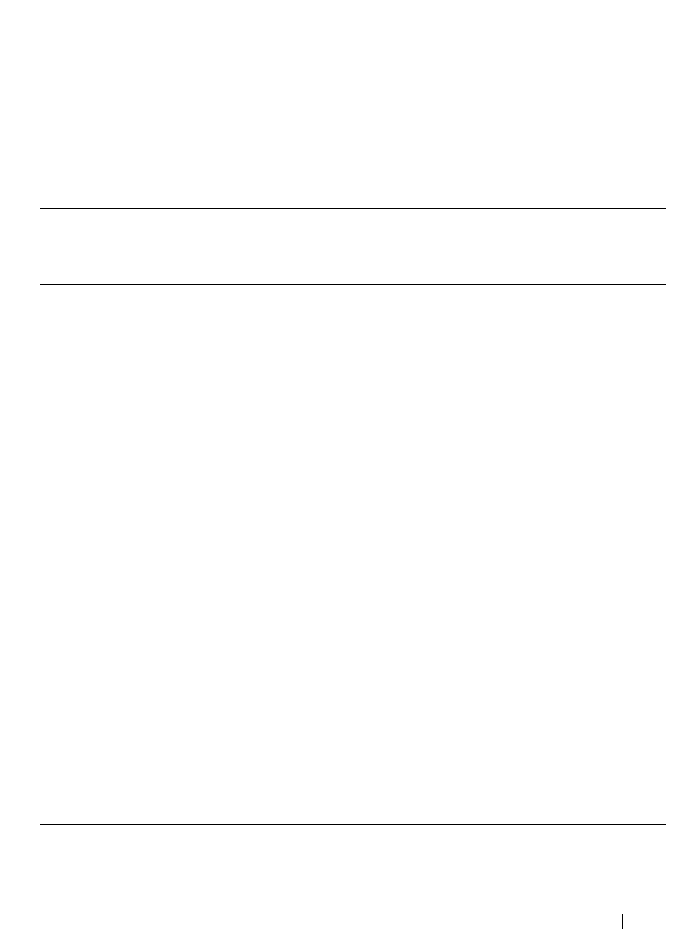
Installing System Components 125
• PCI Express Generation 1 is supported on slot 5 and Generation 2
expansion cards are supported in the slots 1, 2, 3, 4, 6, and 7.
• Slot 7 can be expanded to four additional PCIe x4 Generation 2 low profile
slots using an optional PCIe expansion riser.
• Table 3-3 provides a guide for installing expansion cards to ensure proper
cooling and mechanical fit. The expansion cards with the highest priority
should be installed first using the slot priority indicated. All other
expansion cards should be installed in card priority and slot priority order.
Table 3-3. Expansion-Card Installation Order
Card
Priority
Card Type Slot Priority
Without a PCIe
Riser
Slot Priority With
a PCIe Riser
Max
Allowed
1 PERC H800 2, 3, 4, 6,
7, 1
2, 3, 4, 6, 1 2
2 6 Gbps SAS HBA 2, 3, 4, 6,
7, 1
2, 3, 4, 6, 1 2
3 SAS 5/E Adapter 2, 3, 4, 6,
7
2, 3, 4, 6 2
4 10 Gb NICs 2, 3, 4, 6,
7
2, 3, 4, 6 2
5 8G Fiber Channel
(single port)
1, 2, 3, 4,
6, 7
1, 7, 8, 9, 10,
2, 3, 4, 6
4
6 8G Fiber Channel
(dual port)
2, 3, 4, 6,
7
2, 3, 4, 6 2
7 4G Fibre Channel 5, 1, 2, 3,
4, 6, 7
5, 1, 7, 8, 9,
10, 2, 3, 4, 6
4–6
8 SCSI HBA 5, 1, 2, 3,
4, 6, 7
5, 1, 7, 8, 9,
10, 2, 3, 4, 6
2
91 Gb NICs
(Generation 1 adapters)
5, 1, 2, 3,
4, 6, 7, 1
5, 1, 7, 8, 9, 10,
2, 3, 4, 6
10
10 1 Gb NICs
(Generation 2 adapters)
5, 1, 2, 3,
4, 6, 7, 1
1, 7, 8, 9, 10, 5,
2, 3, 4, 6
10
book.book Page 125 Wednesday, January 20, 2010 10:20 AM


















