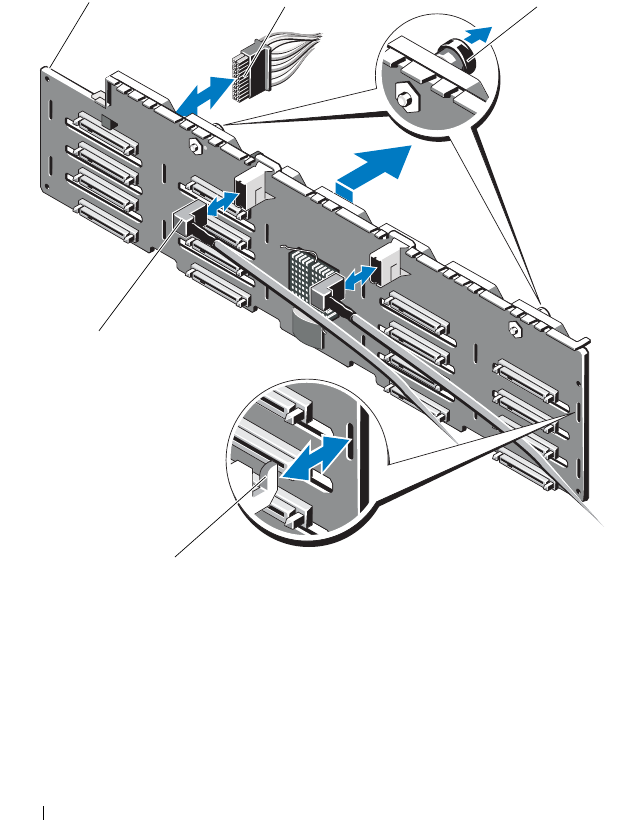
160 Installing System Components
9
Pull the blue release pin(s) and slide the backplane upwards.
10
Pull the backplane away from the front of the system until the securing
slots are free from the tabs on the chassis.
Figure 3-34. Removing and Installing a SAS Backplane
1 SAS backplane 2 power cable
3 release pins (2) 4 chassis tabs
5 SAS cables (2)
1
2
3
5
4
book.book Page 160 Wednesday, January 20, 2010 10:20 AM


















