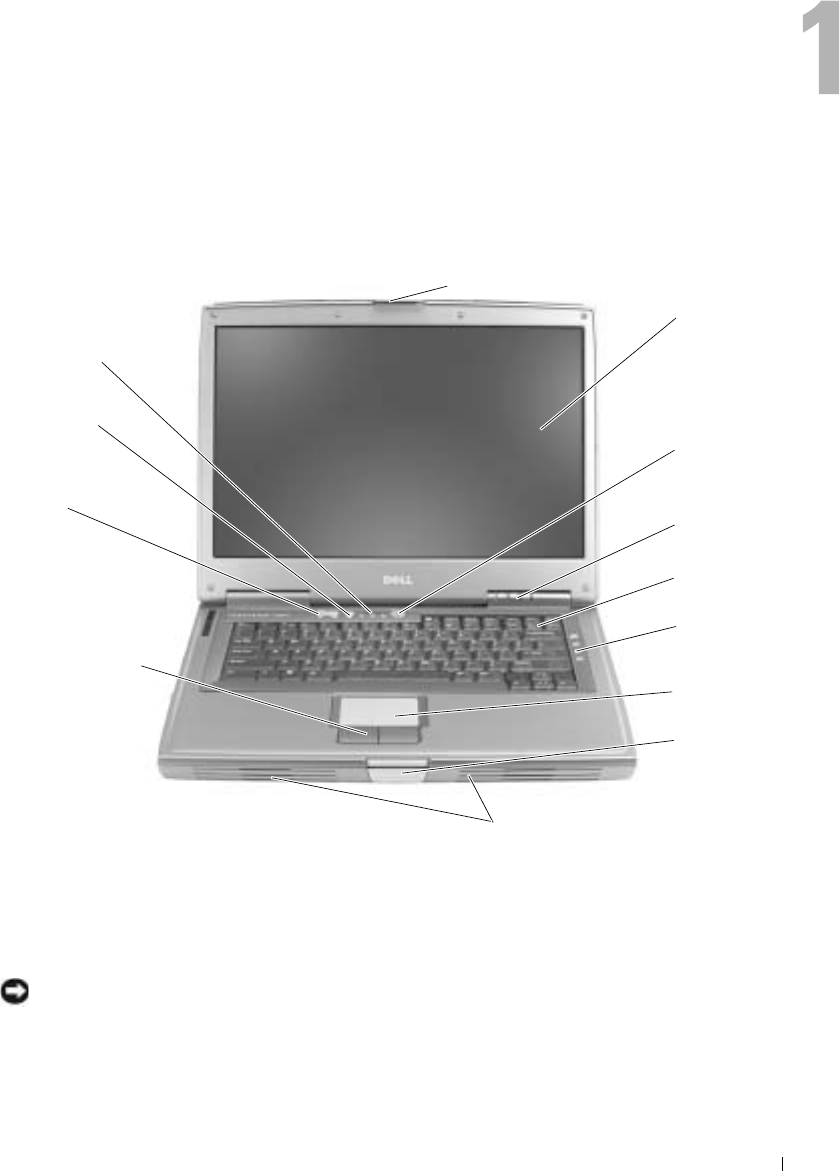
A Tour of Your Computer 11
A Tour of Your Computer
Front View
DISPLAY LATCH — Keeps the display closed.
DISPLAY — For more information about your display, see the Dell Inspiron help file. To access the help
file, see page 61.
POWER BUTTON — Press the power button to turn on the computer or to enter or exit a power
management mode.
NOTICE: To avoid losing data, turn off your computer by performing a Microsoft
®
Windows
®
shutdown
rather than by pressing the power button.
If the computer stops responding, press and hold the power button until the computer turns off completely
(which may take several seconds).
display latch
keyboard
display
touch pad
volume control
buttons
device status
lights
touch pad buttons
mute button
power button
display latch
button
speakers
keyboard
status lights
media control
buttons


















