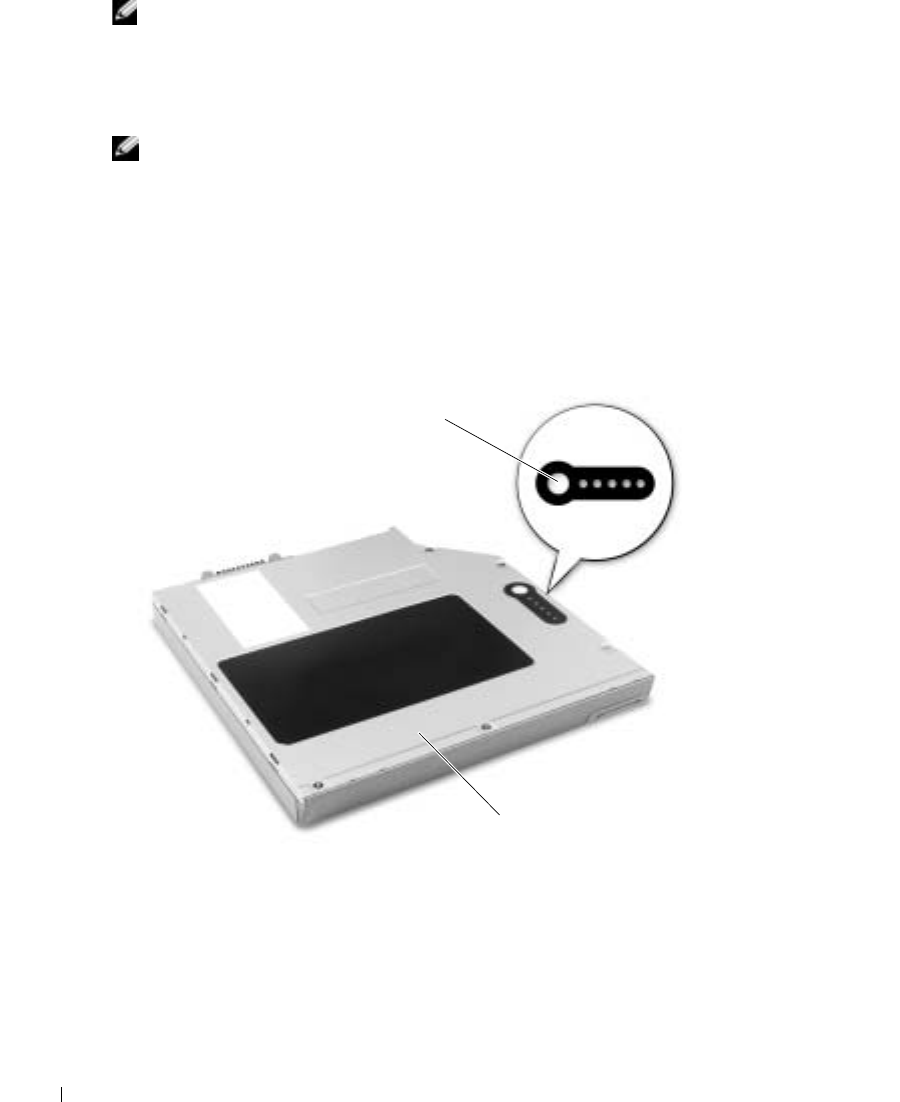
32 Using Batteries and Module Bay Devices
www.dell.com | support.dell.com
NOTE: All devices that you install in the module bay, except a second battery, can also be installed in the
Dell D/Bay.
Your Dell™ computer ships with an optical drive installed in the module bay. However, the device
screw is not installed in the optical drive but packaged separately. When you install your device in
the module bay, you can install the device screw.
NOTE: You do not need to install the device screw unless you want to secure the module inside the
computer for security purposes.
Checking the Charge on the Second Battery
Before you install a second battery, press the status button on the battery charge gauge to
illuminate the charge-level lights. Each light represents approximately 20 percent of the total
battery charge. For example, if the battery has 80 percent of its charge remaining, four of the lights
are on. If no lights appear, the battery has no charge.
Removing and Installing Devices While the Computer Is
Turned Off
Your computer ships with an optical drive installed in the module bay. However, the device screw is
not installed in the optical drive but packaged separately. When you install your device in the
module bay, you can install the device screw.
second battery (top)
status button on the charge gauge


















