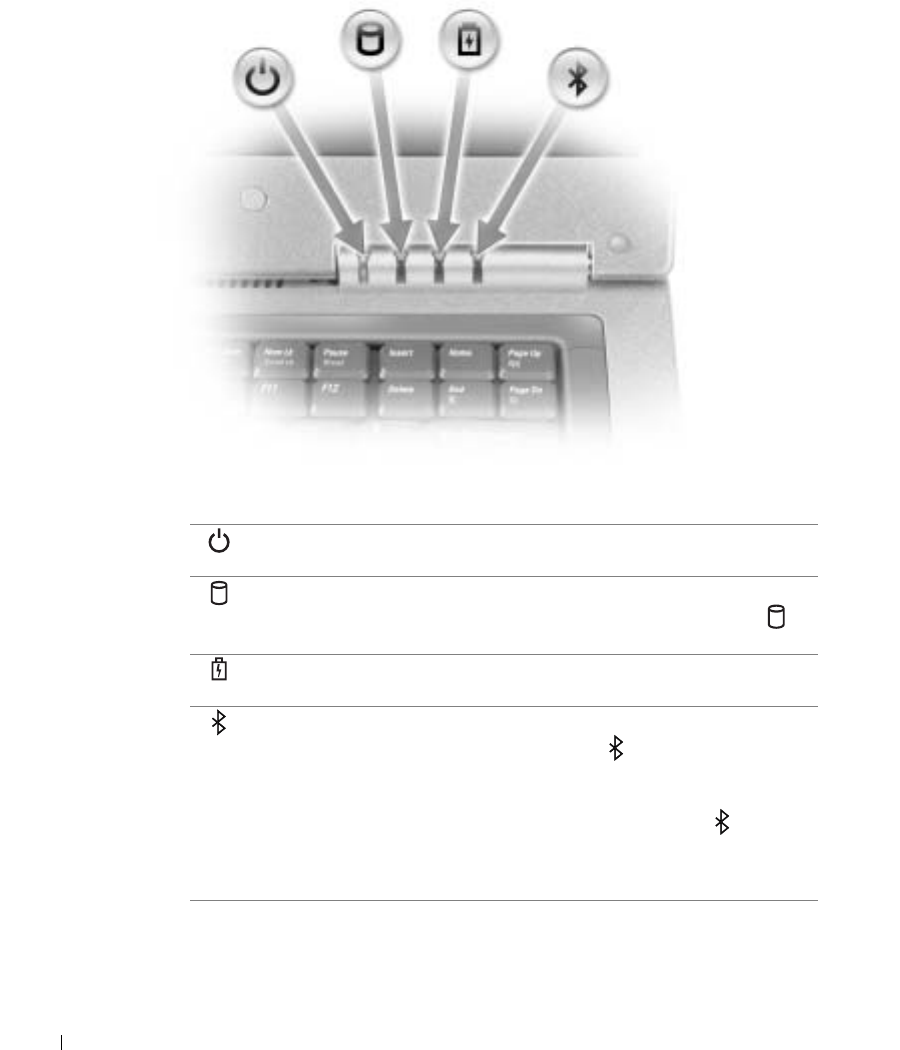
12 A Tour of Your Computer
www.dell.com | support.dell.com
DEVICE STATUS LIGHTS
Turns on when you turn on the computer and blinks when the computer is
in a power management mode.
Turns on when the computer reads or writes data.
NOTICE: To avoid loss of data, never turn off the computer while the
light is flashing.
Turns on steadily or blinks to indicate battery charge status. If it is off, you
may not have a battery in your computer.
Turns on when Bluetooth
®
wireless technology is enabled.
NOTE: Bluetooth is an optional feature, so the light turns on only if you
ordered Bluetooth with your computer. For more information, see the
documentation that came with your Bluetooth technology products.
To turn off only the Bluetooth functionality, right-click the icon in
the system tray and select Disable Bluetooth Radio.
To quickly enable or disable all wireless devices, press <Fn><F2>.


















