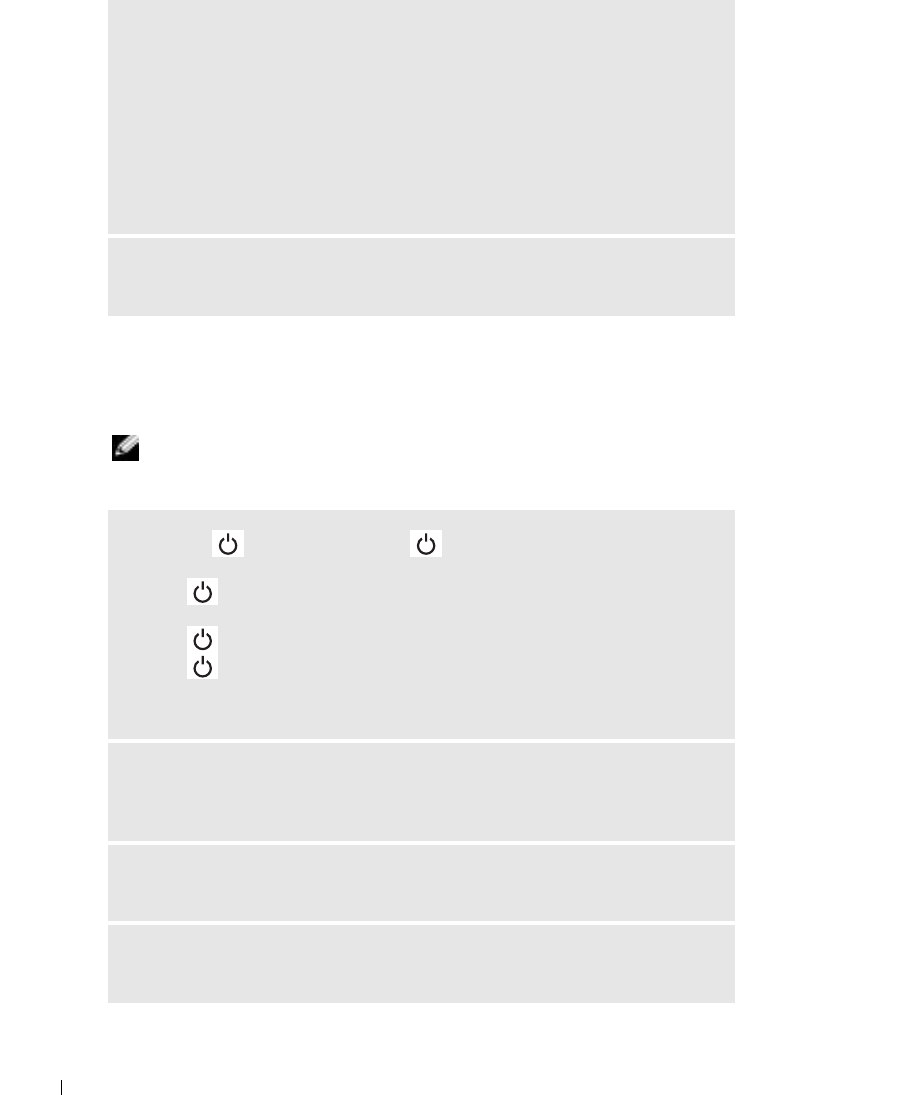
62 Solving Problems
www.dell.com | support.dell.com
Video and Display Problems
If the display is blank
NOTE: If you are using a program that requires a higher resolution than your computer supports, it is
recommended that you attach an external monitor to your computer.
A REQUIRED .DLL FILE WAS NOT FOUND — The program that you are trying to
open is missing an essential file. Remove and then reinstall the program.
1
Click the
Start
button
.
2
Click
Control Panel
.
3
Click
Add or Remove Programs
.
4
Select the program you want to remove.
5
Click
Remove
or
Change/Remove
and follow the prompts on the screen.
6
See the program documentation for installation instructions.
X:\ IS NOT ACCESSIBLE. THE DEVICE IS NOT READY — Insert a disk into the
drive and try again.
CHECK THE LIGHT — When the light is blinking, the computer
has power.
• If the light is blinking, the computer is in standby mode—press the power
button to exit standby mode.
• If the light is off, press the power button.
• If the light is on, your power management settings may have caused
the display to turn off. Try pressing any key or move the cursor to exit
standby mode.
CHECK THE BATTERY — If you are using a battery to power your computer, the
battery charge may be depleted. Connect the computer to an electrical outlet
using the AC adapter, and turn on the computer.
TEST THE ELECTRICAL OUTLET — Ensure that the electrical outlet is working by
testing it with another device, such as a lamp.
CHECK THE AC ADAPTER — Check the AC adapter cable connections. If the
AC adapter has a light, ensure that it is on.


















