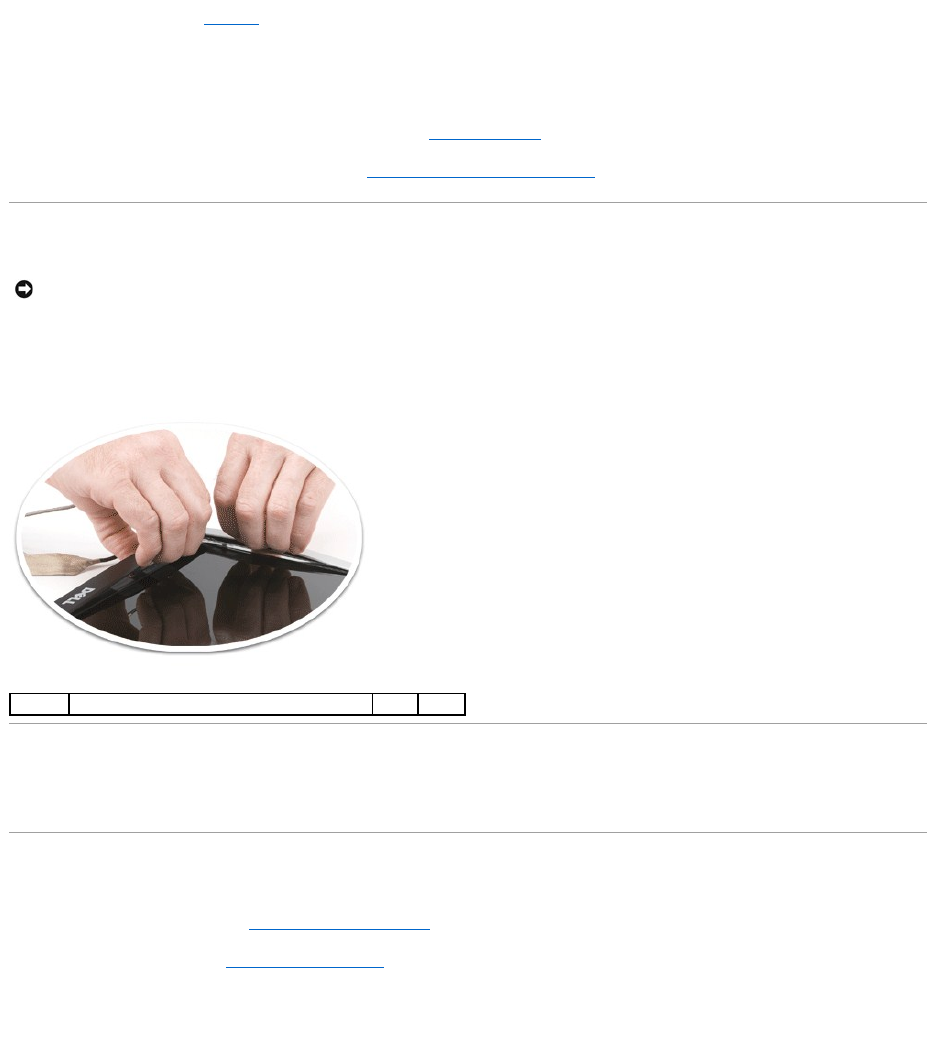
5. Replace the keyboard (see Keyboard).
6. Turn the computer over and replace the two M2.5 x 5-mm screws labeled "D" on the computer base.
7. Make note of the cable routing and carefully insert the Mini-Card antenna cables through their routing guides.
8. Reconnect the mini card cables to the Mini Cards if applicable (see Wireless Mini Cards).
9. Replace the hinge covers and center control cover (see Hinge Covers and Center Control Cover).
Removing the Display Bezel
1. Using your fingertips, carefully pry up the inside edge of the display bezel.
2. Remove the display bezel.
Replacing the Display Bezel
Realign the display bezel over the display panel, and gently snap into place.
Removing the Display Panel
1. Remove the display assembly (see Removing the Display Assembly).
2. Remove the display bezel (see Removing the Display Bezel).
3. Remove the display cable from the routing channel.
4. Remove the four screws securing the display panel brackets.
NOTICE: The display bezel is extremely fragile. Be careful when removing it to prevent damaging the bezel.
1
display bezel