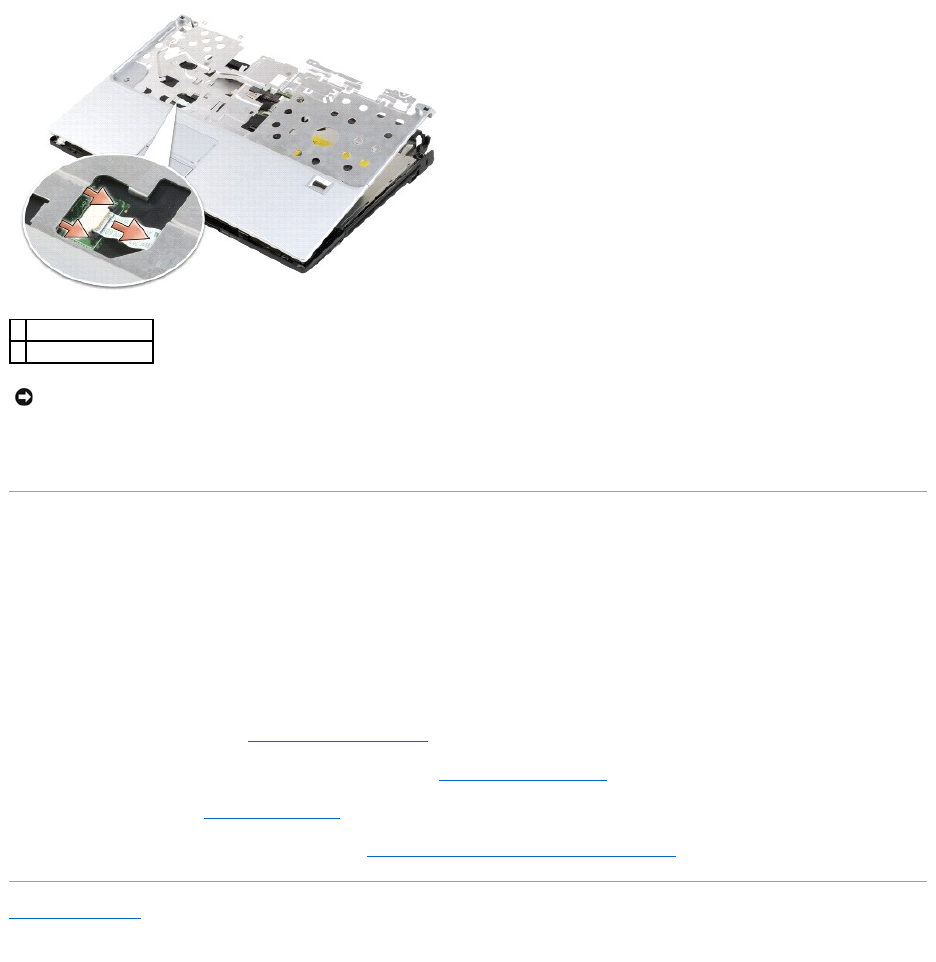
9. Starting at the back center of the palm rest, use your fingers to separate the palm rest from the computer base by lifting the inside of the palm rest
while pushing in on the outside.
Replacing the Palm Rest
1. Align the palm rest with the computer base and gently snap it into place.
2. Connect the touch pad connector to the system board.
3. Replace the seven screws on the top of the palm rest.
4. Turn the computer upside down and replace the six screws in the computer base.
5. Replace the display assembly (see Replacing the Display Assembly).
6. Replace the internal card with Bluetooth®wireless technology (see Replacing the Bluetooth Card).
7. Replace the keyboard (see Replacing the Keyboard).
8. Replace the hinge covers and center control cover (see Replacing the Hinge Covers and Center Control Cover).
Back to Contents Page
1
palm rest
2
touch pad connector
NOTICE: Carefully separate the palm rest from the computer base to avoid damage to the palm rest.


















