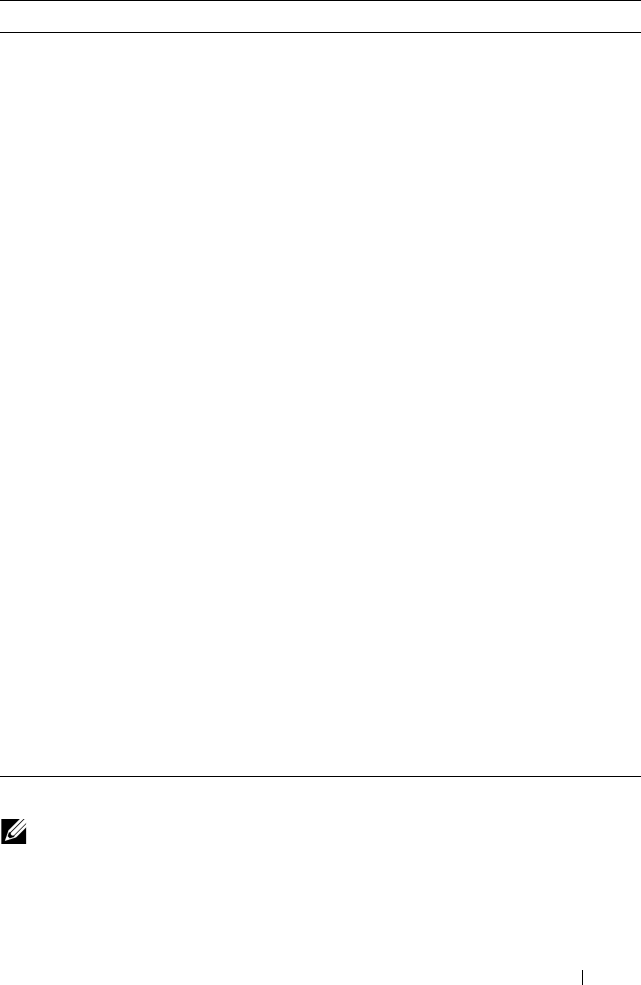
Managing a Switch Stack 193
member
unit
SID
Add a switch to the stack and specify the model of the new
stack member.
•
unit
- The switch unit ID
•
SID
- The index into the database of the supported
switch types, indicating the type of the switch being
preconfigured.
Note
: Member configuration displayed in the running
config may be learned from the physical stack. Member
configuration is not automatically saved in the startup-
config. Save the configuration to retain the current
member settings.
To view the SID associated with the supported switch
types, use the
show supported switchtype
command in
Privileged EXEC mode.
stack-port
tengigabitethernet
unit/slot/port
{ethernet |
stack}
Set the mode of the port to either Ethernet or stacking
(N4000 only).
nsf Enable nonstop forwarding on the stack.
exit Exit to Global Config mode.
boot auto-copy-sw Enable the Stack Firmware Synchronization feature.
boot auto-copy-sw allow-
downgrade
Allow the firmware version on the newly added stack
member to be downgraded if the firmware version on
manager is older. Config migration is not assured for
firmware downgrade.
exit Exit to Privileged EXEC mode.
show auto-copy-sw View the Stack Firmware Synchronization settings for the
stack.
reload
unit
If necessary, reload the specified stack member.
NOTE: The OSPF feature uses NSF to enable the hardware to continue forwarding
IPv4 packets using OSPF routes while a backup unit takes over stack master
responsibility. Additional NSF commands are available in OSPF and OSPFv3
command modes. For more information, see "NSF OSPF Configuration" on
page 1137 and "NSF OSPFv3 Configuration" on page 1154
Command Purpose


















