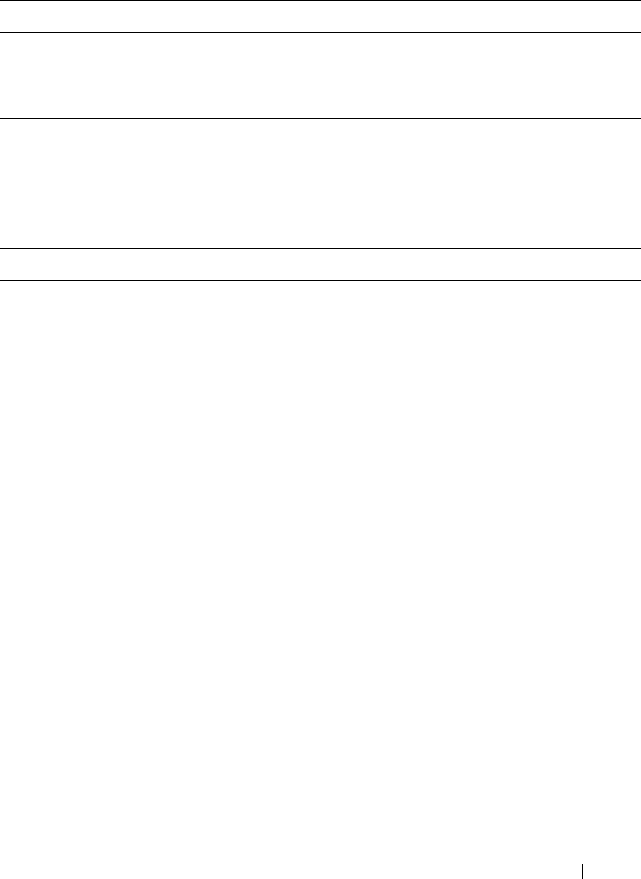
Managing General System Settings 313
Viewing Slot Information (N4000 Series Only)
Use the following commands to view information about Slot 0 and its
support.
Configuring PoE Settings (N2024P/N2048P and N3024P/N3048P Only)
Beginning in Privileged EXEC mode, use the following commands to
configure PoE information.
Command Purpose
show slot Display status information about the expansion slots.
show supported cardtype Display information about the modules the switch
supports.
Command Purpose
configure Enter Global Configuration mode.
power inline usage-
threshold
threshold
Specify the maximum usage for PoE power on the system.
The
threshold
variable (range: 1–99%) is a percentage of
total system power.
power inline
management {class |
static | dynamic}
Set the power-management mode for the switch.
power inline detection
{dot3af |
dot3af+legacy}
Set the power-management mode for the switch.
•
802.3af-only
—IEEE 802.3af detection scheme is used.
•
802.3af+legacy
—IEEE 802.3af 4point detection scheme
is used and when it fails to detect a connected PD, legacy
capacitive detection is used.
interface
interface
Enter interface configuration mode for the specified port.
The
interface
variable includes the interface type and
number, for example gigabitethernet 1/0/3.
power inline {auto |
never}
Set the PoE device discovery admin mode.
•
auto
— Enables the device discovery protocol and, if
found, supplies power to the device.
•
never
— Disables the device discovery protocol and stops
supplying power to the device.


















