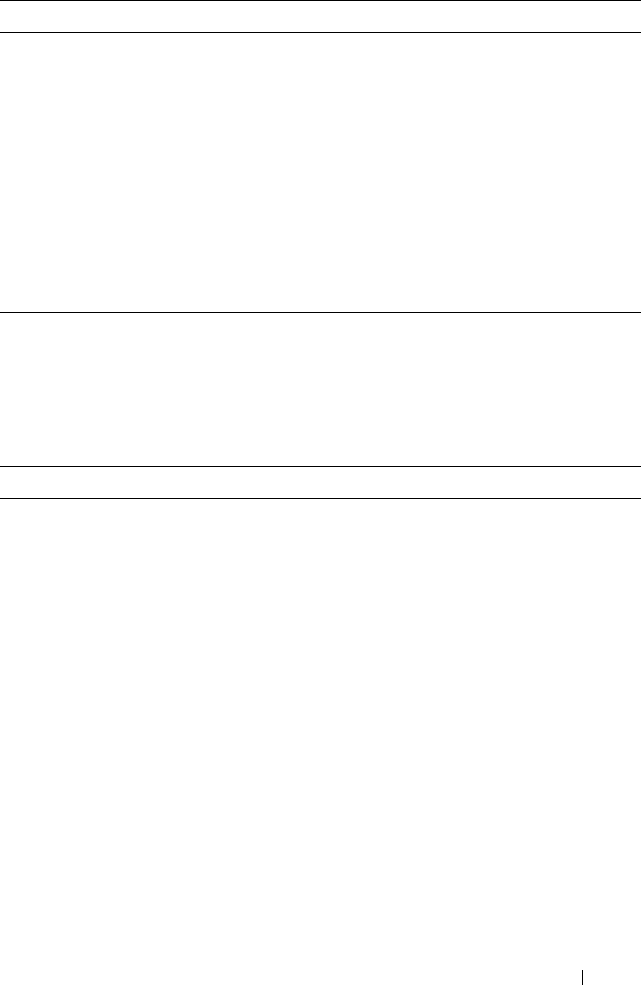
Monitoring Switch Traffic 441
Configuring RMON
Beginning in Privileged EXEC mode, use the following commands to
configure RMON alarms, collection history, and events. The table also lists
the commands you use to view information collected by the RMON probe.
sflow
rcvr-index
sampling
sampling-rate
[
size
]
Enable a new sflow sampler instance for the interface.
CTRL + Z Exit to Privileged Exec mode.
show sflow agent View information about the switch sFlow agent.
show sflow
index
destination
View information about a configured sFlow receivers.
show sflow
index
polling View information about the configured sFlow poller
instances for the specified receiver.
show sflow
index
sampling
View information about the configured sFlow sampler
instances for the specified receiver.
Command Purpose
configure Enter Global Configuration mode
rmon event
number
[log] [trap
community
]
[description
string
]
[owner
string
]
Configure an RMON event.
•
number
— The event index. (Range: 1–65535)
•
log
— Specify that an entry is made in the log table for
each event.
•
trap
community
— If the event is an SNMP trap to be
sent, it is sent to the SNMP community specified by this
octet string. (Range: 0-127 characters)
•
description
string
— A comment describing this event.
(Range 0-127 characters)
•
owner
string
— Enter a name that specifies who
configured this event. If unspecified, the name is an
empty string.
Command Purpose


















