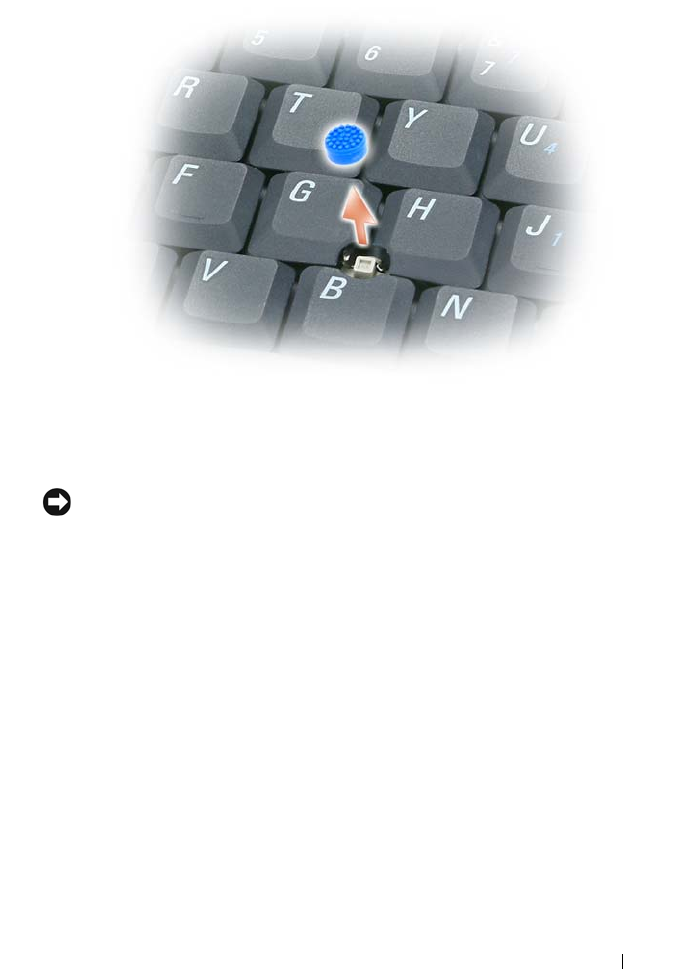
Setting Up and Using Your Tablet-PC 87
1
Pull the cap off the track stick.
2
Align the new cap over the square track-stick post and gently press the cap
down onto the post.
NOTICE: The track stick cap can damage the display if it is not properly seated on
the post.
3
Test the track stick to ensure that the cap is seated properly.
Using the Display
Your Tablet-PC has two display options available:
• LED backlit thin-and-light LCD (optimized for indoor viewing)
• Dual-bulb (CCFL) LCD (optimized for outdoor viewing)
Depending on which display option you selected, how you adjust the
brightness on your display will differ.
book.book Page 87 Tuesday, May 13, 2008 5:03 PM


















