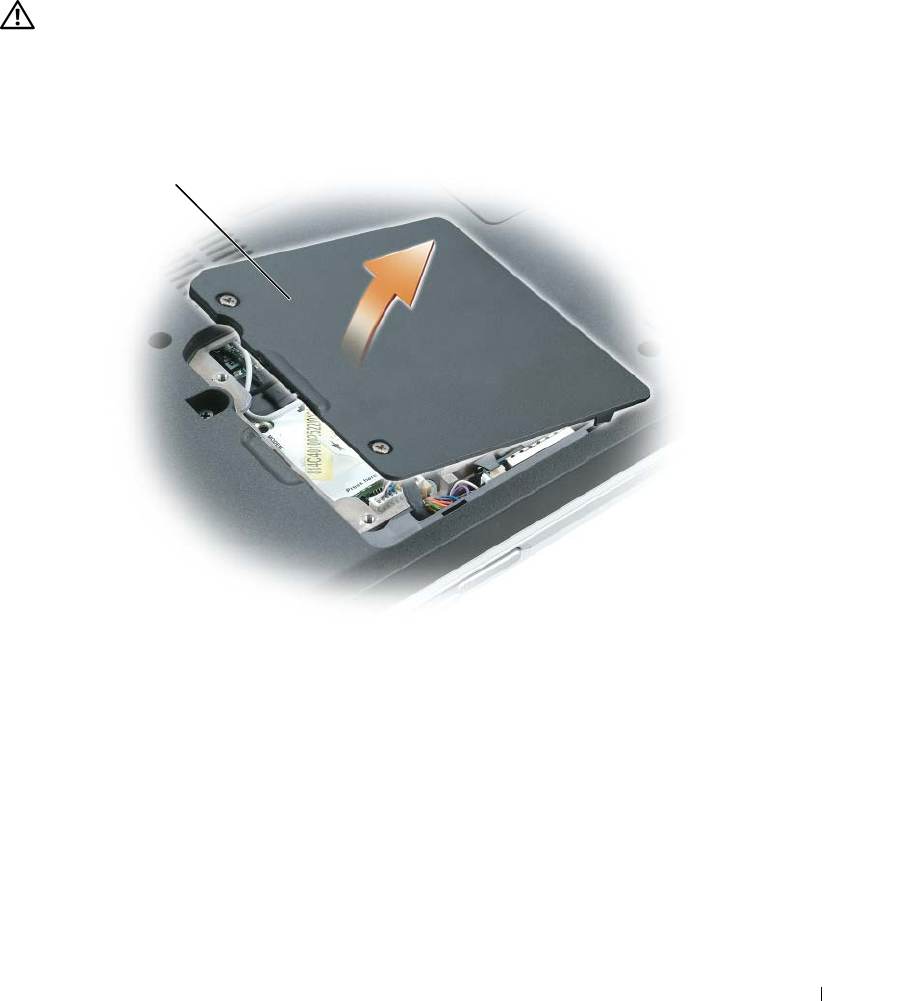
Adding and Replacing Parts 119
Modem (Optional)
If you ordered the optional modem at the same time that you ordered your computer, the modem
is already installed.
CAUTION: Before you begin any of the procedures in this section, follow the safety instructions in the
Product Information Guide
.
1
Follow the procedures in "Before You Begin" on page 105.
2
Turn the computer over, loosen the captive screws on the modem/Mini PCI/wireless cover,
and then remove the cover.
1
modem/Mini
PCI/wireless
cover
1
book.book Page 119 Wednesday, October 26, 2005 1:00 PM


















