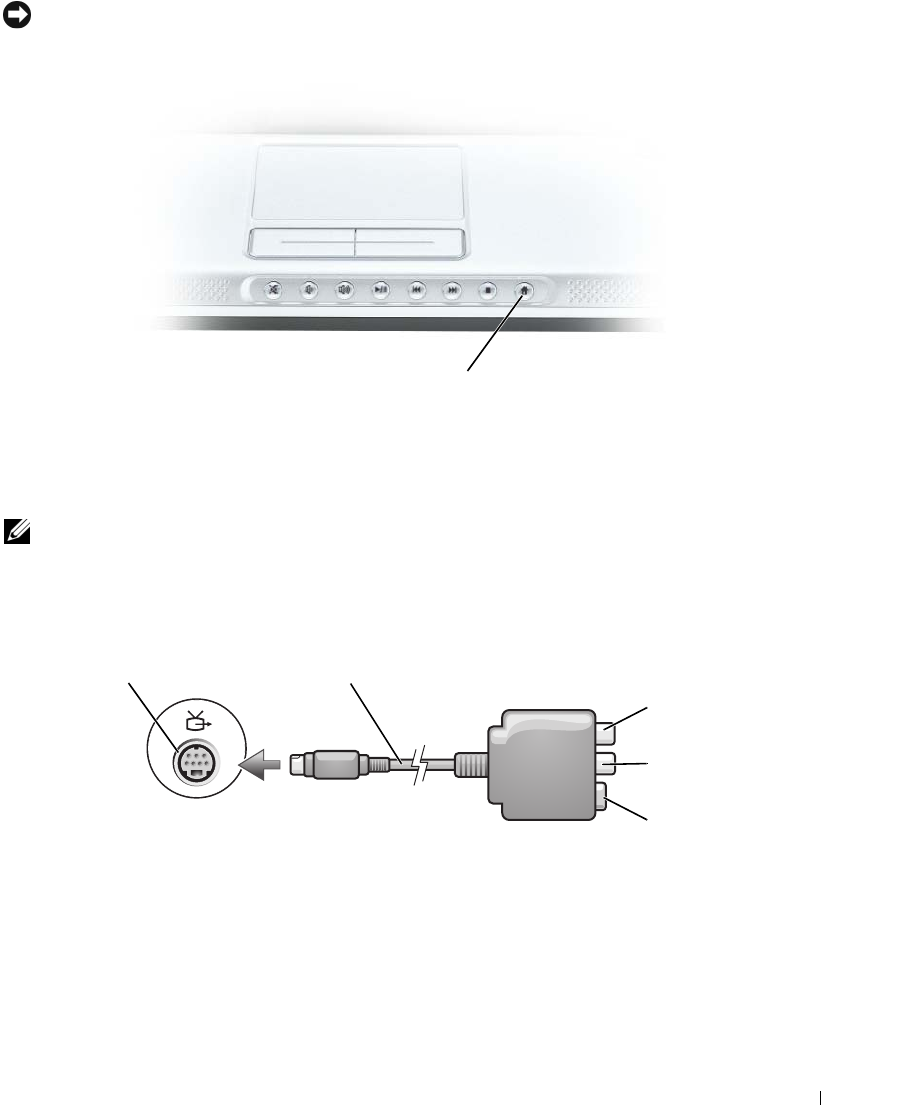
Using CDs, DVDs, and Other Multimedia 55
NOTICE: You cannot reinstall the Dell MediaDirect feature if you voluntarily reformat the hard drive.
Contact Dell for assistance. See "Contacting Dell" on page 145.
Connecting Your Computer to a TV or Audio Device
NOTE: Video and audio cables for connecting your computer to a TV or other audio device are not
included with your computer. Cables may be purchased at most consumer electronics stores. The
TV/digital audio adapter cable is available for purchase from Dell.
Your computer has an S-video TV-out connector that, together with a standard S-video cable
(available from Dell), enables you to connect the computer to a TV.
1 Dell MediaDirect button
1 S-video TV-out connector 3 S/PDIF digital audio
connector
5 S-video connector
2 TV/digital audio adapter
cable
4 composite video-output
connector
1
5
4
3
12
book.book Page 55 Wednesday, October 26, 2005 1:00 PM


















