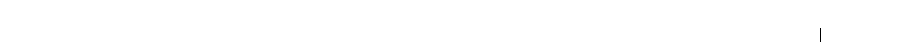
Contents 5
Power Meter Tab . . . . . . . . . . . . . . . . . . . . . . . . . . . . . . 43
Advanced Tab
. . . . . . . . . . . . . . . . . . . . . . . . . . . . . . . . 43
Hibernate Tab . . . . . . . . . . . . . . . . . . . . . . . . . . . . . . . . 44
Dell™ QuickSet Features
. . . . . . . . . . . . . . . . . . . . . . . . . . . . 44
Clicking the QuickSet Icon
. . . . . . . . . . . . . . . . . . . . . . . . . 44
Double-Clicking the QuickSet Icon
. . . . . . . . . . . . . . . . . . . . . 44
Right-Clicking the QuickSet Icon
. . . . . . . . . . . . . . . . . . . . . . 44
6 Using a Battery
Battery Types. . . . . . . . . . . . . . . . . . . . . . . . . . . . . . . . . . . 45
Battery Performance
. . . . . . . . . . . . . . . . . . . . . . . . . . . . . . . 45
Checking the Battery Charge
. . . . . . . . . . . . . . . . . . . . . . . . . . 46
Dell™ QuickSet Battery Meter
. . . . . . . . . . . . . . . . . . . . . . . 46
Microsoft
®
Windows
®
Power Meter . . . . . . . . . . . . . . . . . . . 46
Charge Gauge. . . . . . . . . . . . . . . . . . . . . . . . . . . . . . . . 47
Health Gauge
. . . . . . . . . . . . . . . . . . . . . . . . . . . . . . . . 47
Low-Battery Warning
. . . . . . . . . . . . . . . . . . . . . . . . . . . . 47
Charging the Battery
. . . . . . . . . . . . . . . . . . . . . . . . . . . . . . . 47
Storing a Battery
. . . . . . . . . . . . . . . . . . . . . . . . . . . . . . . . . 48
7 Using CDs, DVDs, and Other Multimedia
Playing a CD or DVD . . . . . . . . . . . . . . . . . . . . . . . . . . . . . . . 49
Adjusting the Volume
. . . . . . . . . . . . . . . . . . . . . . . . . . . . . . 51
Adjusting the Picture
. . . . . . . . . . . . . . . . . . . . . . . . . . . . . . 52
Copying CDs and DVDs
. . . . . . . . . . . . . . . . . . . . . . . . . . . . . . 52
How to Copy a CD or DVD
. . . . . . . . . . . . . . . . . . . . . . . . . . 52
Using Blank CDs and DVDs
. . . . . . . . . . . . . . . . . . . . . . . . . 53
Helpful Tips . . . . . . . . . . . . . . . . . . . . . . . . . . . . . . . . . 54
Using Dell MediaDirect
. . . . . . . . . . . . . . . . . . . . . . . . . . . . . 54
Connecting Your Computer to a TV or Audio Device
. . . . . . . . . . . . . . 55
S-Video and Standard Audio
. . . . . . . . . . . . . . . . . . . . . . . . 56
S-Video and S/PDIF Digital Audio
. . . . . . . . . . . . . . . . . . . . . . 58
book.book Page 5 Wednesday, October 26, 2005 1:00 PM


















