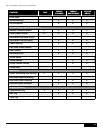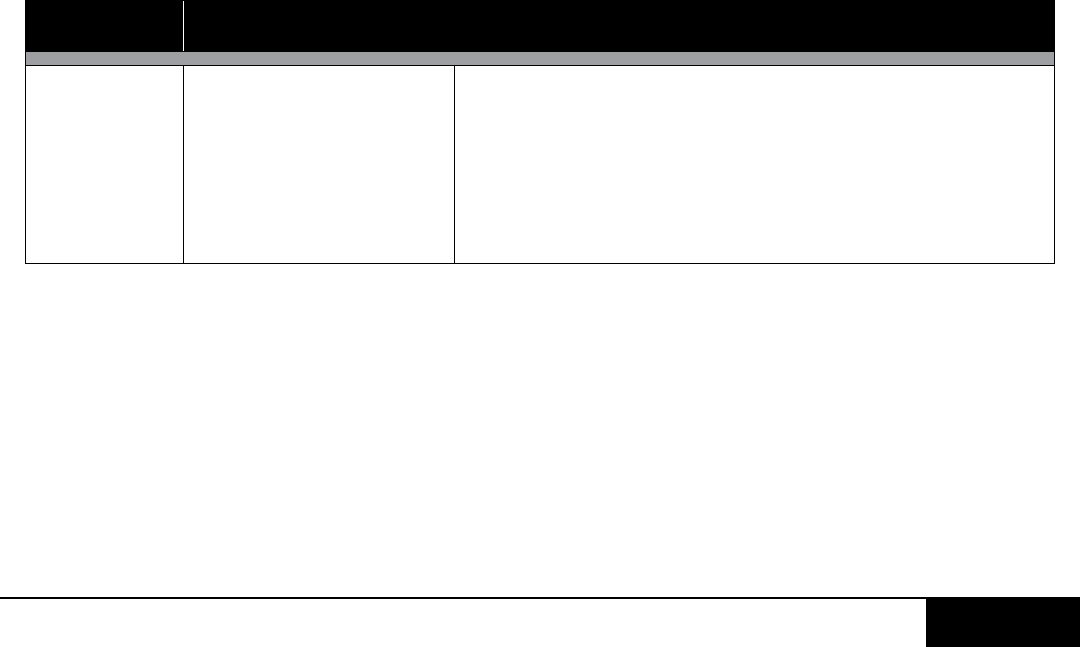
Dell™ PowerEdge™ R610 Technical Guidebook
51
Section 20. Documentation
A. Overview, Description, and List
PowerEdge R610 and other 11G systems use the new Enterprise documentation set. The following is a
summary of some of the documents slated for the R610 product. For the complete list of documents,
including language requirements and delivery scheduling, refer to the Documentation Matrix and the
Documentation Milestones in the InfoDev Functional Publications Plan.
•Getting Started Guide: This guide provides initial setup steps, a list of key system features, and
technical specifications. This document is required for certain worldwide regulatory submittals.
This guide is printed and shipped with the system, and is also available in PDF format on the
Dell support site.
•Hardware Owner’s Manual: This document provides troubleshooting and remove/replace
procedures, as well as information on the System Setup program, system messages, codes,
and indicators. This document is provided to customers in HTML and PDF format at the Dell
support site.
• System Information Label: The system information label documents the system board layout
andsystemjumpersettingsandislocatedonthesystemcover.Textisminimizedduetospace
limitations and translation considerations. The label size is standardized across platforms.
•Information Update: This is a PDF document that provides information on late changes and
issues having significant customer impact which were discovered after document signo.
•General System Information Placemat: This is a paper document that is provided with every
system. The document provides general information about the system, including software
license agreement information and the location of the service tag.
• Rack Placemat: This is a paper document that is provided with the rack kits. The document
provides an overview of procedures for setting up the rack.
PACKAGING PROVIDE PACKAGING TO SUPPORT SYSTEM
Packaging should
incorporate keyboard,
mouse, bezel, Doc,
CDs, rails
• Will not bag the server in outbound pack
• Multi-pack rails targeted to go in a box within the
multi-pack but investigation underway for a separate
box for ease of customer staging
• Accessory tray needs a cover and icon showing contents
• Doc Box – separate box within the main box containing
import documentation and software (OS, OM, etc.)
SECTION 21. PACKAGING OPTIONS