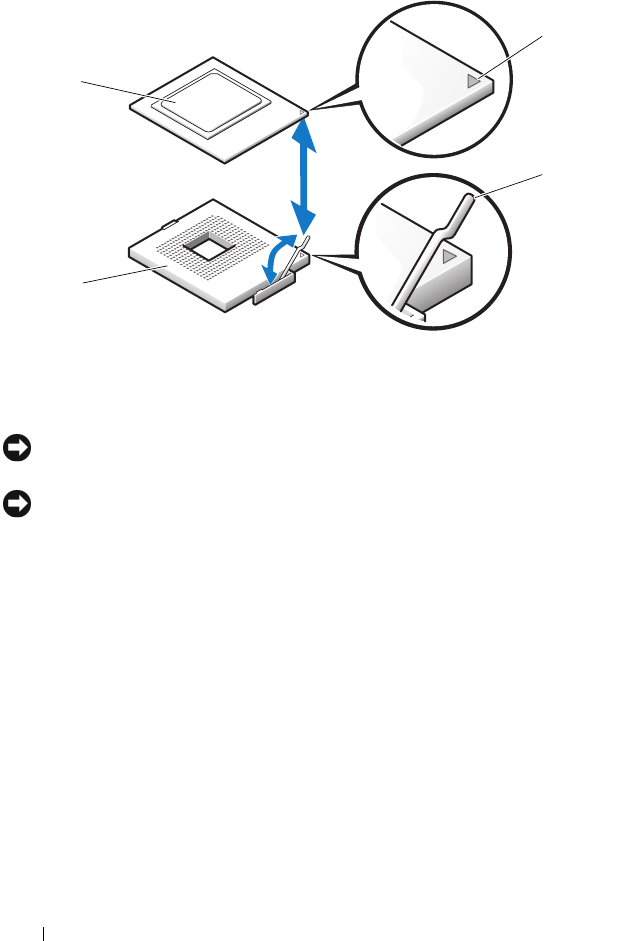
82 Installing System Components
Figure 3-22. Installing and Removing a Processor
NOTICE: Do not pry the processor from the socket by a single edge. This could
result in damage to the processor’s delicate connections.
NOTICE: Be careful not to touch or drop any foreign materials on the socket
connector pads.
7
Lift the processor straight up and out of the socket.
Leave the release lever and retention latch in the release position so that
the socket is ready for the new processor.
Replacing the Processor
1
U
npack the new processor
.
2
Ensure that the contacts on the bottom of the replacement processor are
free from dirt or other foreign material.
3
Align the pin 1 marker of the replacement processor so that it points in the
same direction as the yellow arrow indicator on the system board. See
Figure 3-22.
1 pin 1 marker 2 release lever
3 socket 4 processor
3
1
2
4
book.book Page 82 Wednesday, April 15, 2009 8:47 PM


















