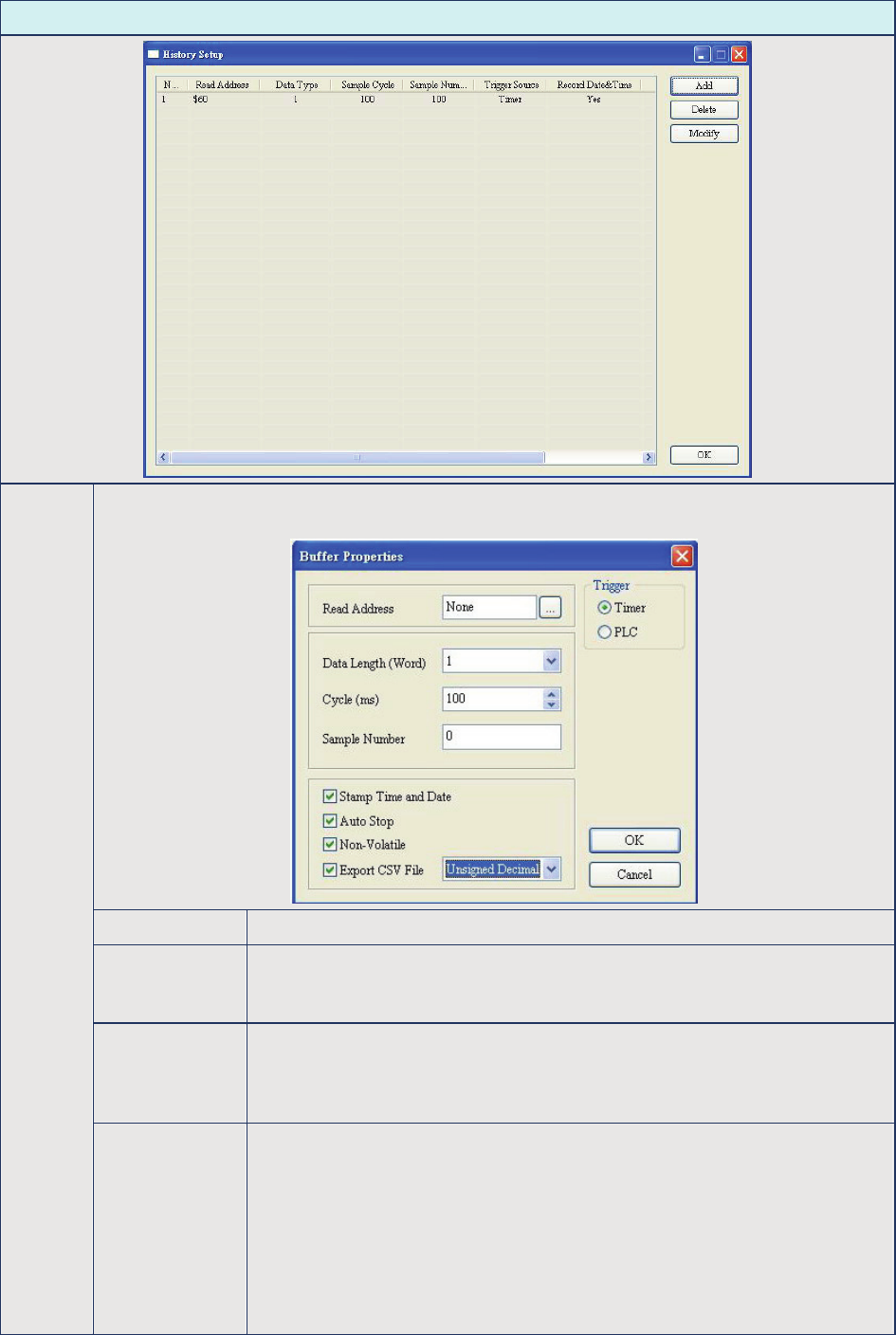
Chapter 2 Creating and Editing Screens|ScrEdit Software User Manual
2-106 Revision Apr. 30th, 2007, 2007PDD23000002
Table 2.9.7 History Setup Settings
History Setup Dialog Box
Pressing Append button can add a history data. Max. 12 history data can be added. After the
Add button is pressed, the following Buffer Properties dialog box will display.
Read Address It is used to set the starting address for sampling the history data.
Data Length
(Word)
It is used to set how many Words the user wants to sample? The range is
within 1 ~ 13 continuous Words. It indicates that max. 13 continuous words
can be sampled.
Cycle (ms) It is used to set the sampling cycle time for reading address (how long it is to
read address one time). If the Trigger option is PLC, the sampling operation
is controlled by the Control Flag Register for Sampling History Buffer. The
range of the sampling cycle time is within 100 ~ 86400000 ms.
Add
Sample Number This option is used with the Auto Stop option. If the Auto Stop option is
selected, HMI will stop recording the data after the numbers of records have
reached the setting value of Sample Number option. If the Auto Stop option
is not selected, when record number of data exceeds the setting value of
Sample Number option, it will delete the records from the first record and
insert the new record again. The record data will be name as “History.dat”
and the user need to use the software, Data Access which is attached in
HMI editing software, to open this file. Data Access will sort and list the
history data by record time automatically.


















