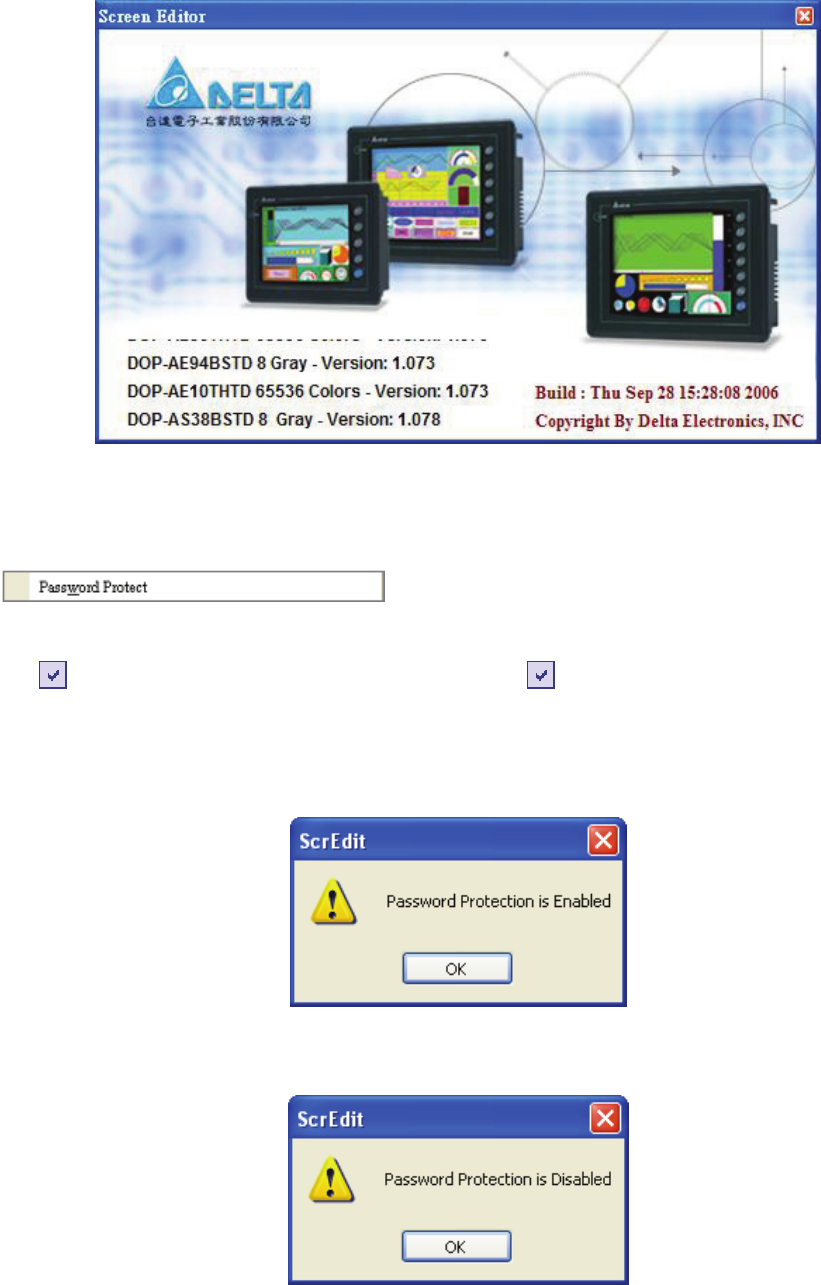
Chapter 2 Creating and Editing Screens|ScrEdit Software User Manual
Revision Apr. 30th, 2007, 2007PDD23000002 2-19
Fig. 2.3.14 About ScrEdit
Password Protect
The user can enable and disable password protect function (Fig. 2.3.15 & Fig. 2.3.16) by clicking File >
Password protect. Once password protect function is enabled, the user will get Fig. 2.3.15 dialog box
and
symbol before “Password Protect” command. If the symbol shows before “Password
Protect” command from File menu, it indicates that this dop file is password protected and the user will
need to input password before opening dop file. The password is set by clicking Options >
Configuration > Standard > Security) (Fig. 2.3.17). If the password protect function is disabled, the
Fig. 2.3.16 dialog box will show up.
Fig. 2.3.15 Password protect function is enabled
Fig. 2.3.16 Password protect function is disabled


















