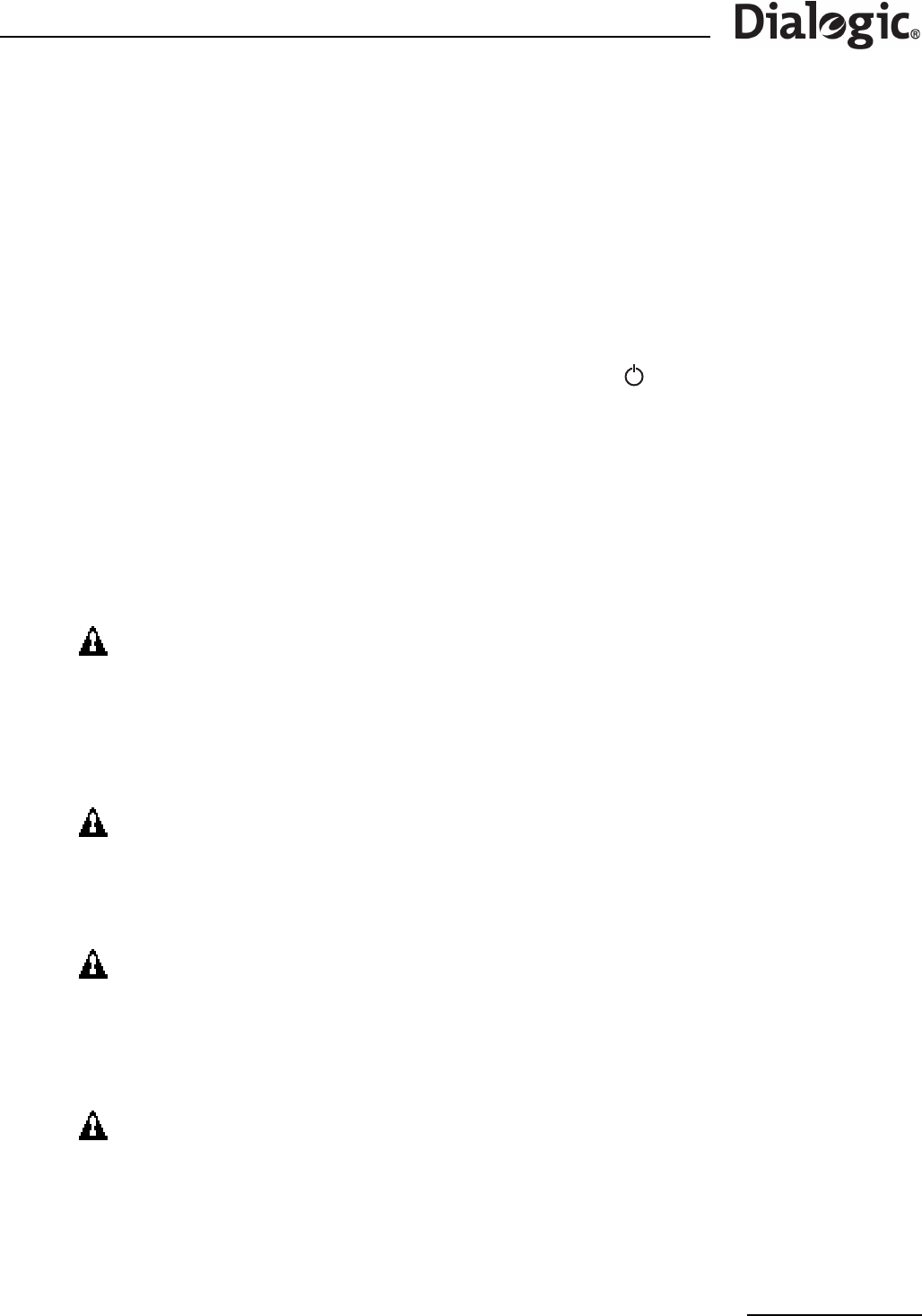
59
Dialogic
®
SS7G21 and SS7G22 Signaling Servers Hardware Manual Issue 7
Chapter 10: Working Inside the Product
This chapter describes actions that must be performed by a qualified service technician, and which
require the removal of the Top Cover from a Dialogic
®
SS7G21 or SS7G22 product. Before commencing
these procedures, read the Chapter 7, “Warnings and Cautions”, the safety advice in Section 10.1, and the
warnings and cautions, in Section 10.2. The removal of the Top Cover is described in Section 10.3, and the
internal layout is described in Section 10.4. The procedures that follow describe actions on components
internal to the product.
10.1 Safety: Before Removing the Top Cover
Before removing the Top Cover at any time to work inside the product, observe these safety guidelines:
1. Turn off all peripheral devices connected to the product.
2. Power down the product by pressing and holding the power switch ( ) on the front of the chassis for
several seconds. After the product shuts down and the fans stop rotating, unplug or disconnect the
power cords to remove standby power from the product.
3. Label and disconnect all peripheral cables and all telecommunication lines connected to connectors or
ports on the back of the product.
10.2 Warnings and Cautions: Working Inside the Product
These warnings and cautions apply whenever the Top Cover of the product is removed.
Only a qualified service technician should remove the Top Cover of the product. Only a qualified service
technician should integrate, configure, or service the product.
WARNING
POWER SWITCH
Shutting down the product with the Power switch on the front of the product does not
remove all power from the product. To remove all power from the product, you must
also unplug or disconnect the power cords from the product. Unplugging or
disconnecting the power cords from the product removes the +12 Volt standby power
that is present when the product is powered down (standby).
WARNING
HAZARDOUS CONDITIONS, POWER SUPPLY
Hazardous voltage, current, and energy levels are present inside the power supply.
There are no user-serviceable parts inside the power supply; only technically qualified
personnel should do servicing.
WARNING
HAZARDOUS CONDITIONS, DEVICES AND CABLES
Hazardous electrical conditions may be present on power, telephone, and
communication cables. Turn off the product and unplug or disconnect power cords,
telecommunications systems, networks, and modems attached to the product before
removing the Top Cover. Otherwise, personal injury or equipment damage can result.
WARNING
HAZARDOUS CONDITIONS, PROCESSORS AND POWER SUPPLIES
Thermal conditions may be present in the processor or memory complex. Allow all fans
to continue to run until they shut down on their own after power has been turned off.
After the fans stop rotating, you can unplug or disconnect the power cords.


















