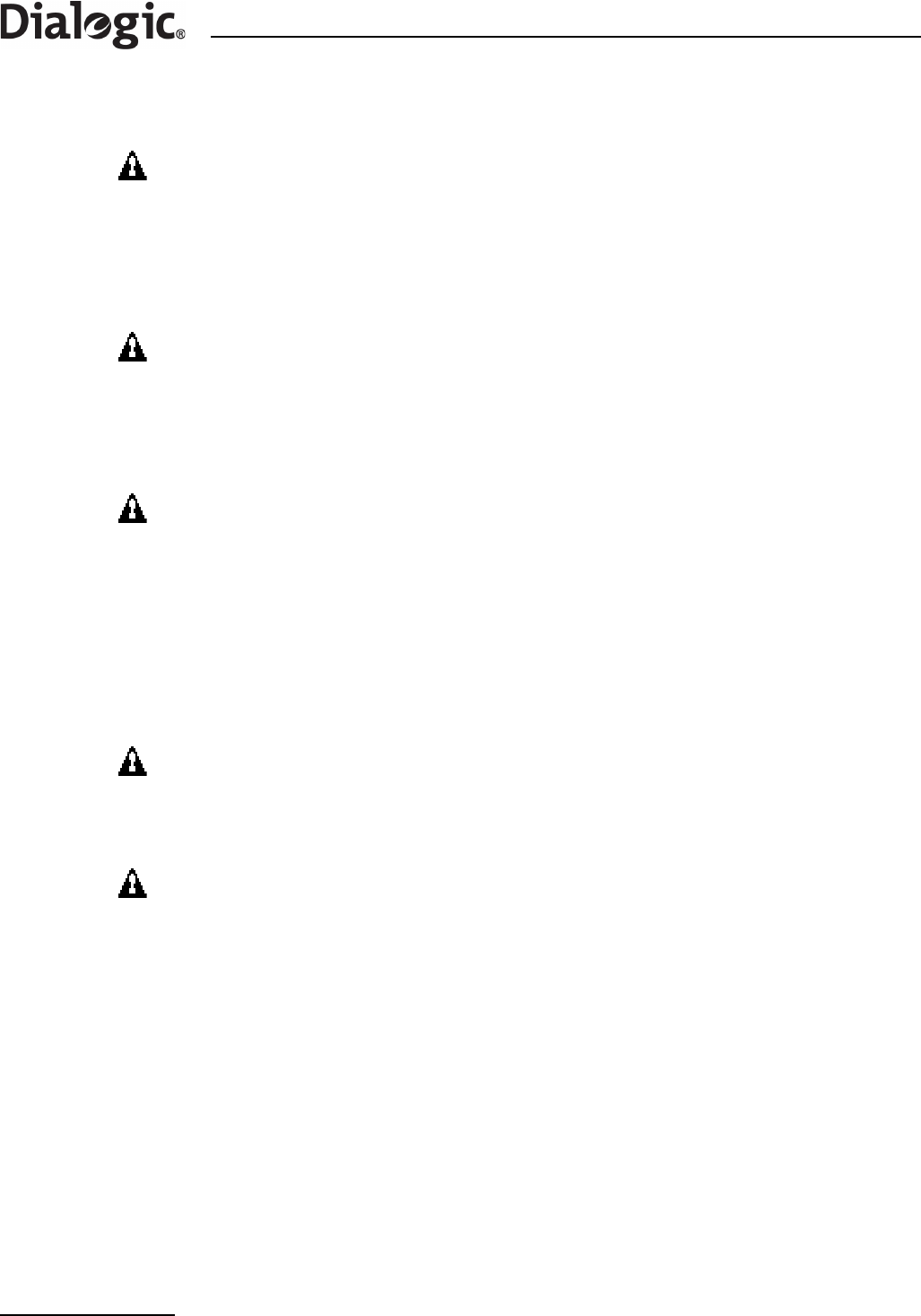
60
Chapter 10 Working Inside the Product
10.3 Removing and Installing the Top Cover
Removal of the Top Cover is necessary when installing or removing internal components. The Top Cover
does not have to be removed when installing or replacing Power Supply Modules or Hard Disk Drives (HDDs),
but it must be removed for installing SS7 Signaling Boards.
To remove the Top Cover, follow this procedure:
1. Remove the Top Cover securing screw, which is on the side of the unit, near the back corner (labelled A
in Figure 19). Retain the screw for replacement when the Top Cover is refitted.
2. Push down on the blue locking button on the Top Cover while sliding the Top Cover rearward to release it
from the chassis.
3. Lift the Top Cover up to remove.
To install the Top Cover (after completing internal work), follow this procedure:
1. Place the Top Cover over the top of the chassis, slightly back from the front panel.
2. Slide the Top Cover forward until the blue locking button snaps shut.
3. Replace, and securely tighten, the Top Cover securing screw (labeled A in Figure 19).
Caution
Electrostatic Discharge (ESD) and ESD Protection:
ESD can damage Hard Disk Drives (HDDs), boards, and other parts. We recommend
that you do all procedures in this chapter only at an ESD-protected workstation. If one
is not available, provide some ESD protection by wearing an anti-static wrist strap
attached to chassis ground (any unpainted metal surface) on your product when
handling parts.
Caution
ESD and Board Handling:
Always handle boards carefully. They can be extremely sensitive to ESD. Hold boards
only by their edges. After removing a board from its protective wrapper or from the
product, place it on a grounded surface free of static electricity. Do not slide boards
over any surface.
Caution
Cooling and Air Flow:
For proper cooling and airflow, always install the Top Cover before turning on the
product. Operating the product without the Top Cover in place can damage product
components.
WARNING
If the unit is rack-mounted, make sure that the rack is anchored securely so it will not
tilt forward when the unit chassis is extended. A crush hazard exists should the rack
tilt forward that could cause serious injury.
Caution
For proper cooling and airflow, do not operate the SS7G21 or SS7G22 with the Top
Cover removed. Always reinstall the Top Cover before turning the unit on.


















