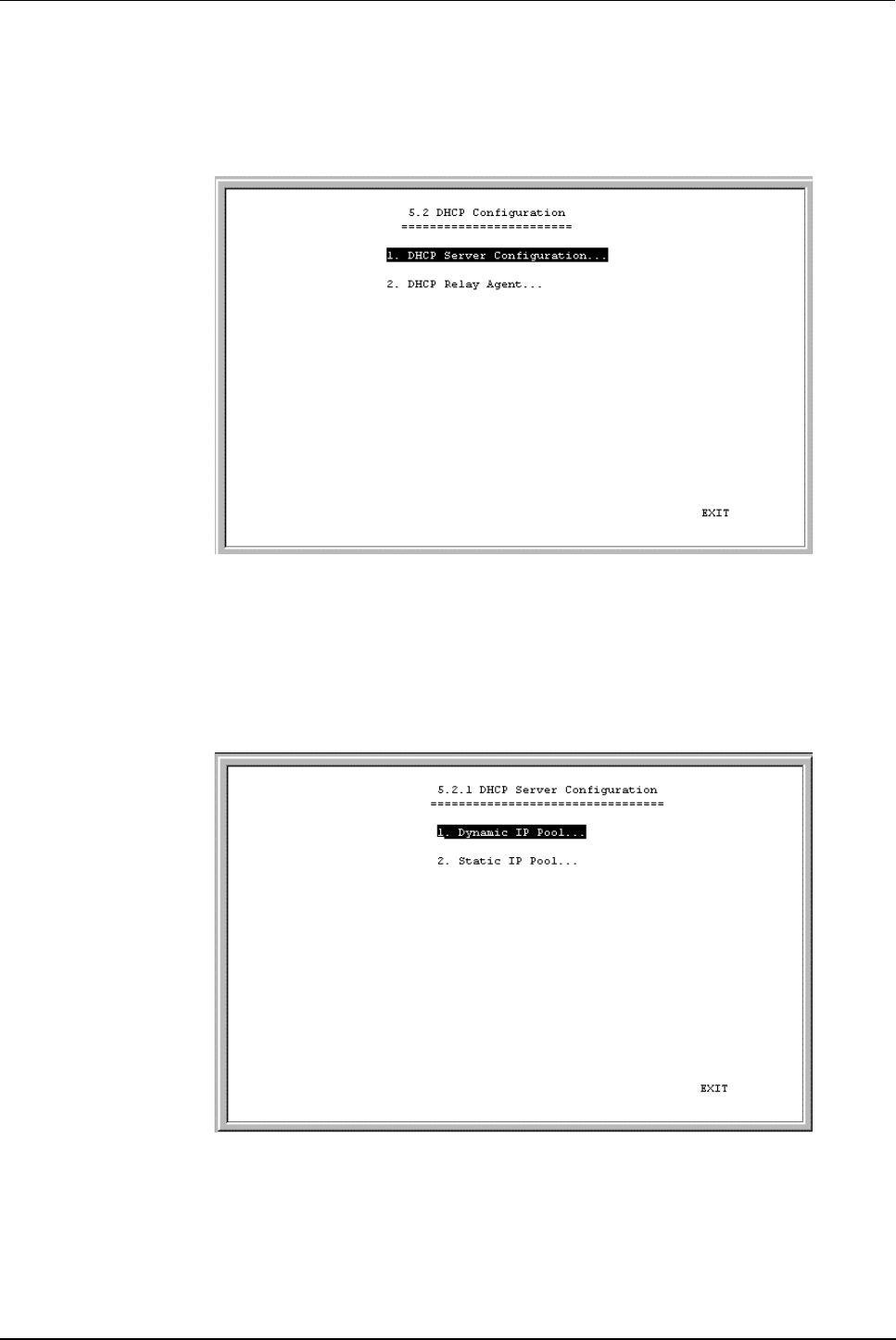
DI-206 ISDN Remote Router
39
on and come onto the network. This can be a great help for network administration
since many administrative tasks such as keeping track of each computer’s IP address
are handled by the router. The DI-206 can implement DHCP in one of the two ways
shown below:
DHCP Server Configuration
When acting as a DHCP server, the DI-206 will manage many of the IP network
parameters. The DI-206 will never assign a broadcast or network IP addresses to
hosts, even if such an address is included in the specified range. The following is the
DHCP Server Configuration
screen:
Dynamic IP Pool
The
Dynamic IP Pool
screen shown below contains the parameters that the router
can set on the hosts. Please note that the Dynamic IP Pool cannot be enabled when
the DHCP Agent feature is enabled.


















