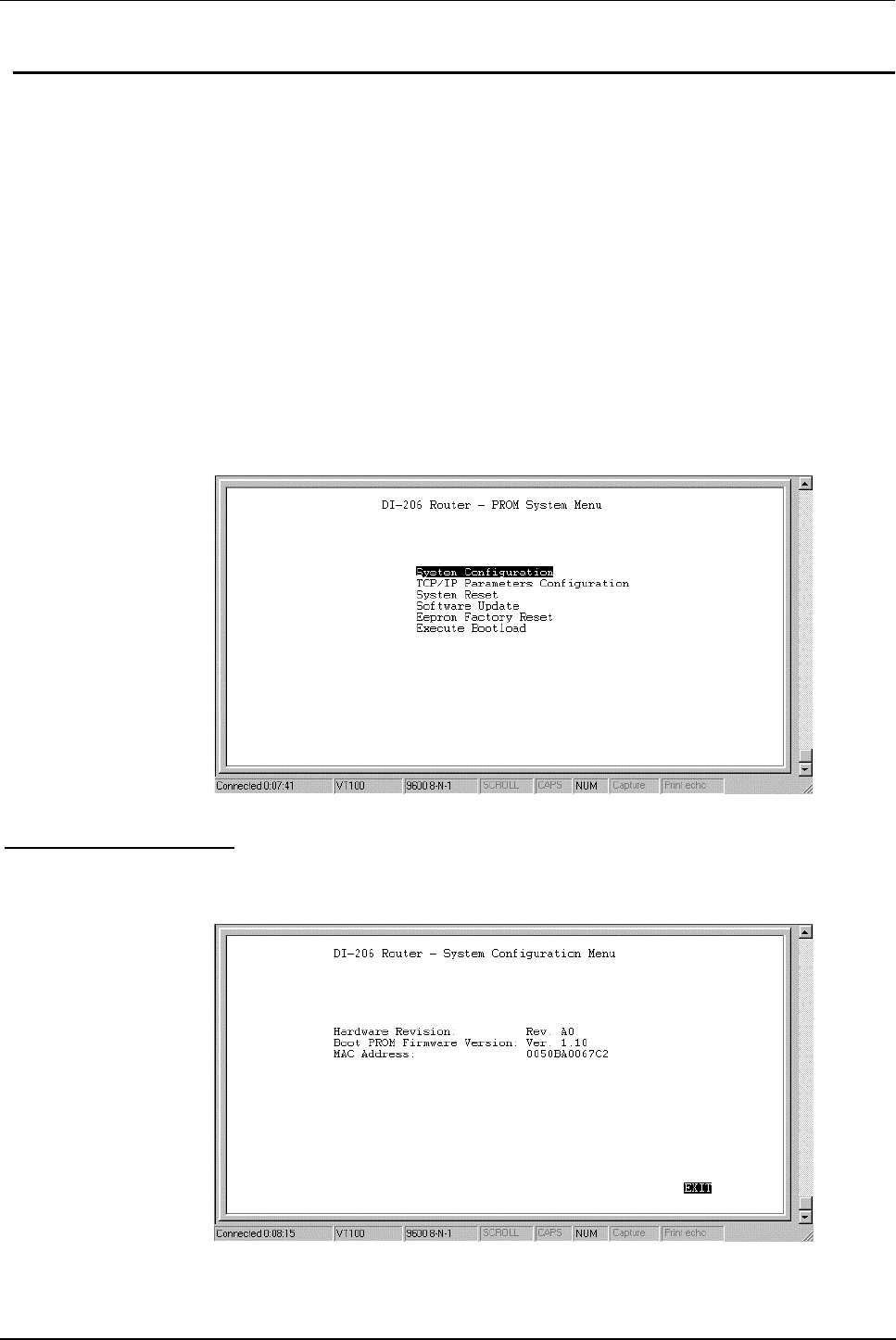
DI-206 ISDN Remote Router
85
PROM System Configuration
The PROM program is run before the normal console (runtime) configuration
program in the router’s Flash Memory. Thus, the PROM System Configuration can
be used if there are problems with the router’s console program.
Specifically, the PROM Configuration program has procedures to initialize the
administration parameters and the LAN IP address of the router in order to allow the
console software in the router’s flash memory to be replaced if it has been damaged
or deleted.
To enter the
PROM System Menu
, press Ctrl+C during the Router’s POST
procedure. The following menu will appear:
System Configuration
The parameters are described as follows:


















