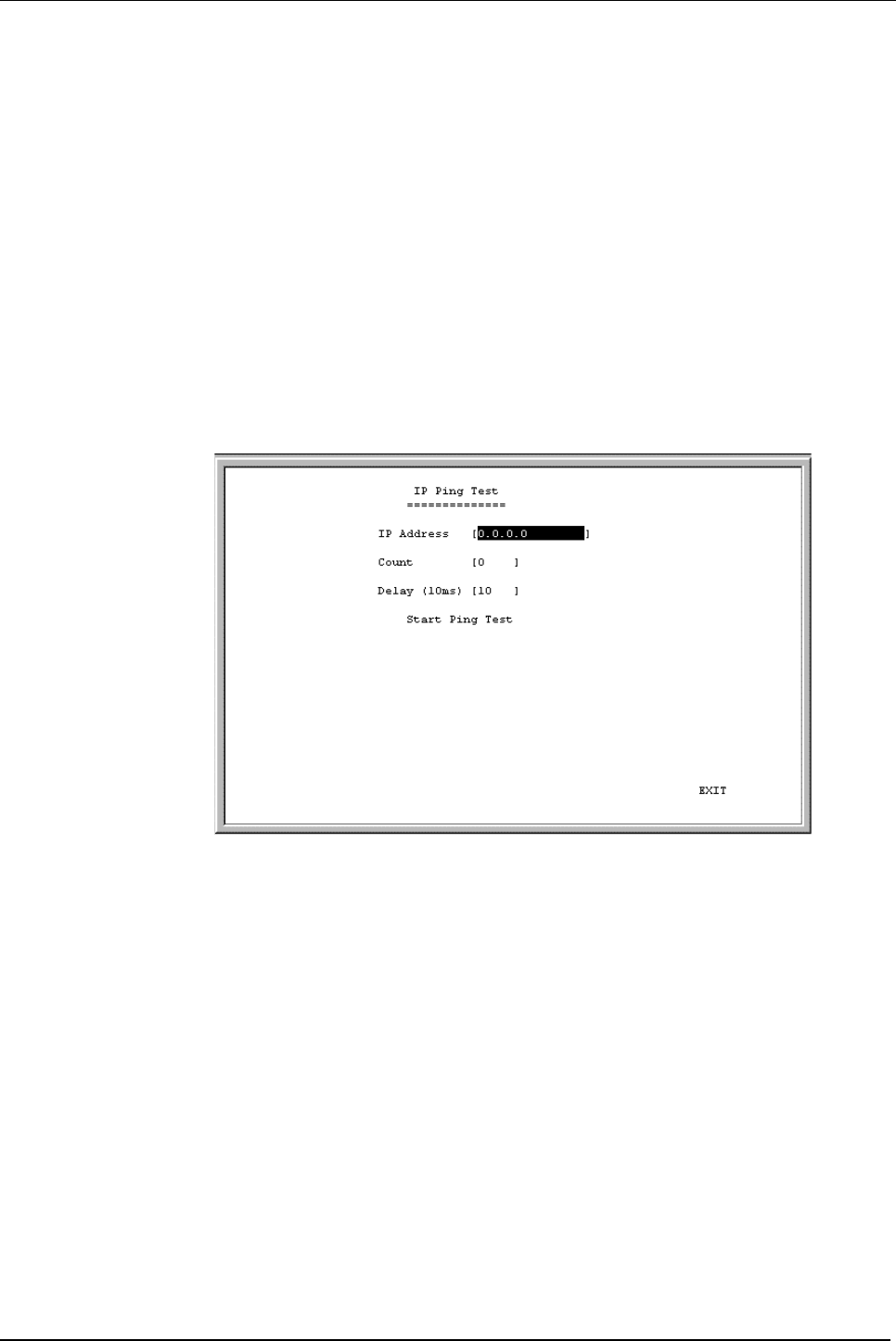
DI-206 ISDN Remote Router
78
•
Connection Test –
Position the cursor over this item and press <Enter> to begin
the test. The router will dial the phone number defined above, try to establish a
valid link with the answering ISDN device and hang up. This test can only be
performed if the Interface is disabled in the
Interface Configuration
,
ISDN
submenu.
•
Dial Out
– Press <Enter> to begin the test. The router will dial the phone number
above and negotiate a connection with the answering device. In order for this test
to work, a Remote Network Profile
must be created for the connection.
•
Hang up
– Press <Enter> to hang up after Dialing Out.
Ping Test
This test makes sure there is an IP network connection to a particular IP address.
The parameters are described as follows:
•
IP Address –
This is the IP Address of the device that the router will attempt to
reach. The router will check it routing table and try to locate the IP Address.
•
Count –
The number of pings (packets) that will be sent. A value of 0 will cause
pings to be sent continuously.
•
Delay (10ms) –
The amount of time in 10 millisecond intervals between each
ping in the Count.
•
Start Ping Test -
Press <Enter> or <Return> to begin the test.
Loopback Test
The loopback test is used to test the path ISDN network between your phone
company’s switch and the router.


















