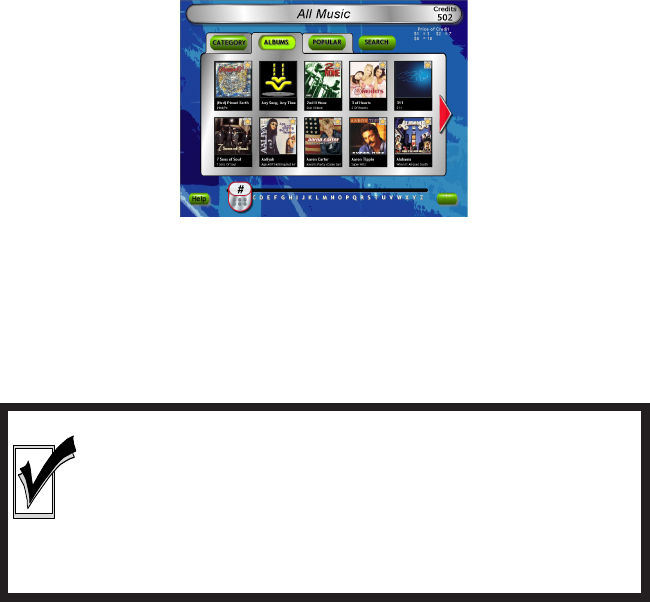
COPYRIGHT © 2006 MERIT INDUSTRIES, INC.
AUDIO TEST
Connect a pair of speakers as described in Section 4.
Play a local music selection by following the procedure below.
Browse through album covers on the local jukebox by touching the red arrow keys on either
side of the panel showing the album covers. To view the songs on an album, touch the album
and the song list will appear. Scroll down or up with the double arrows to view all songs on
the album. Make a song selection by touching the song title. Confirm your selection by
touching the “YES” box. The song will be selected as long as there is at least 1 credit under
“Credits” in the top right-hand corner of the screen.
MUSIC SELECTION AND PRICING
See the included “MoD BoX User Manual” to understand how to use all of the features
associated with the User Interface.
The local music selection and pricing were pre-configured for each hard drive.
FIGURE 3-7 - JUKEBOX USER INTERFACE
Connection Rules
The first time you boot up the MoD BoX with your hard drive, a 60-day grace period will
begin. If at the end of these 60 days your jukebox has not connected to the AMI Entertain-
ment
®
Network to validate it’s licenses, the computer will cease to operate.
After the jukebox has made it’s initial connection to the AMI Entertainment
®
Network, it
must continue to connect at least once every 7 days to validate it’s licenses or it will cease
to operate.
NOTE FOR OPERATORS PRETESTING THE JUKEBOX
IN THEIR OWN FACILITIES:
Any features in the application associated with the network – such as the
“Music On Demand” feature, which accesses all songs in the AMI Entertain-
ment
®
music library, will not work unless the jukebox is connected to the
Internet. See Section 2 for setup information.
31 MOD BOX INSTALLATION & OWNER’S MANUAL PM0599-03


















