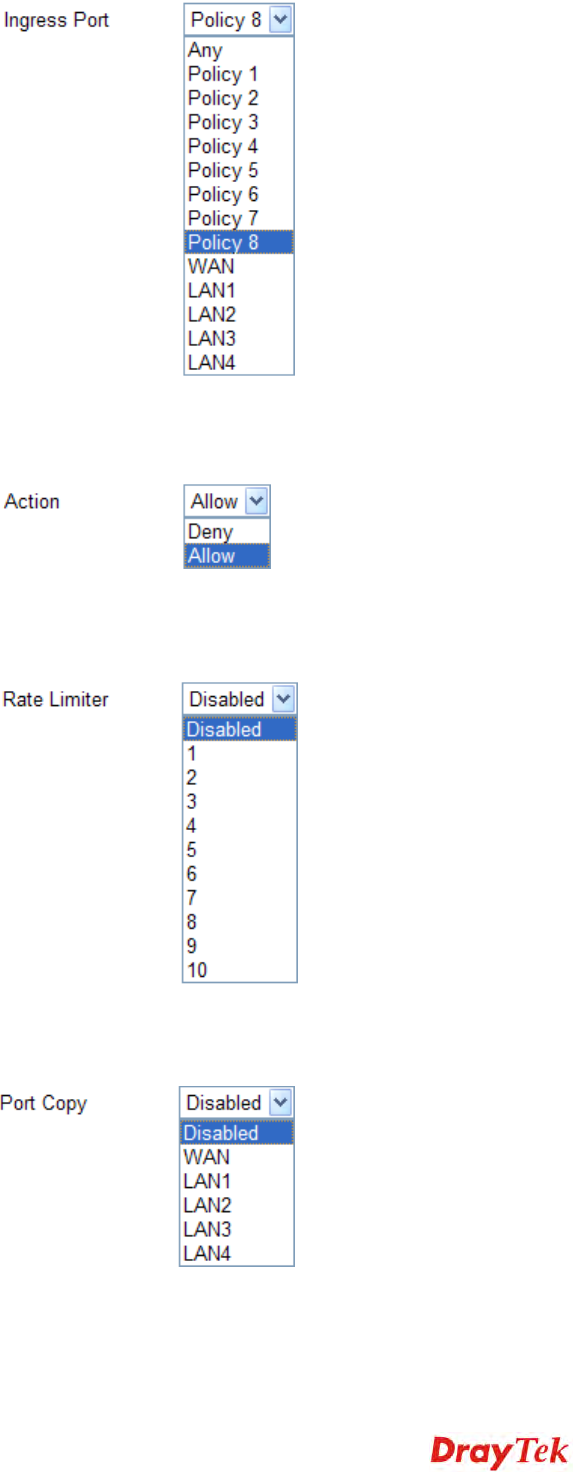
Vigor2130 Series User’s Guide
121
Action – it means the session limitation for this access control
list will be applied to if matching with the rule defined in this
page.
Rate Limiter - Select a rate limiter to apply to this port.
Available settings include Disabled, and 1 to 10. The default
value is Disabled.
Port Copy - Select which port the frames are copied to for the
purpose of monitoring. Available settings include Disabled, and
1 to 10. The default value is Disabled.
Counter - The counter indicates the number of times the ACE
was hit by a frame
Frame Type - Such option differs according to the selection
you choose, we will explain it in detailed later.


















