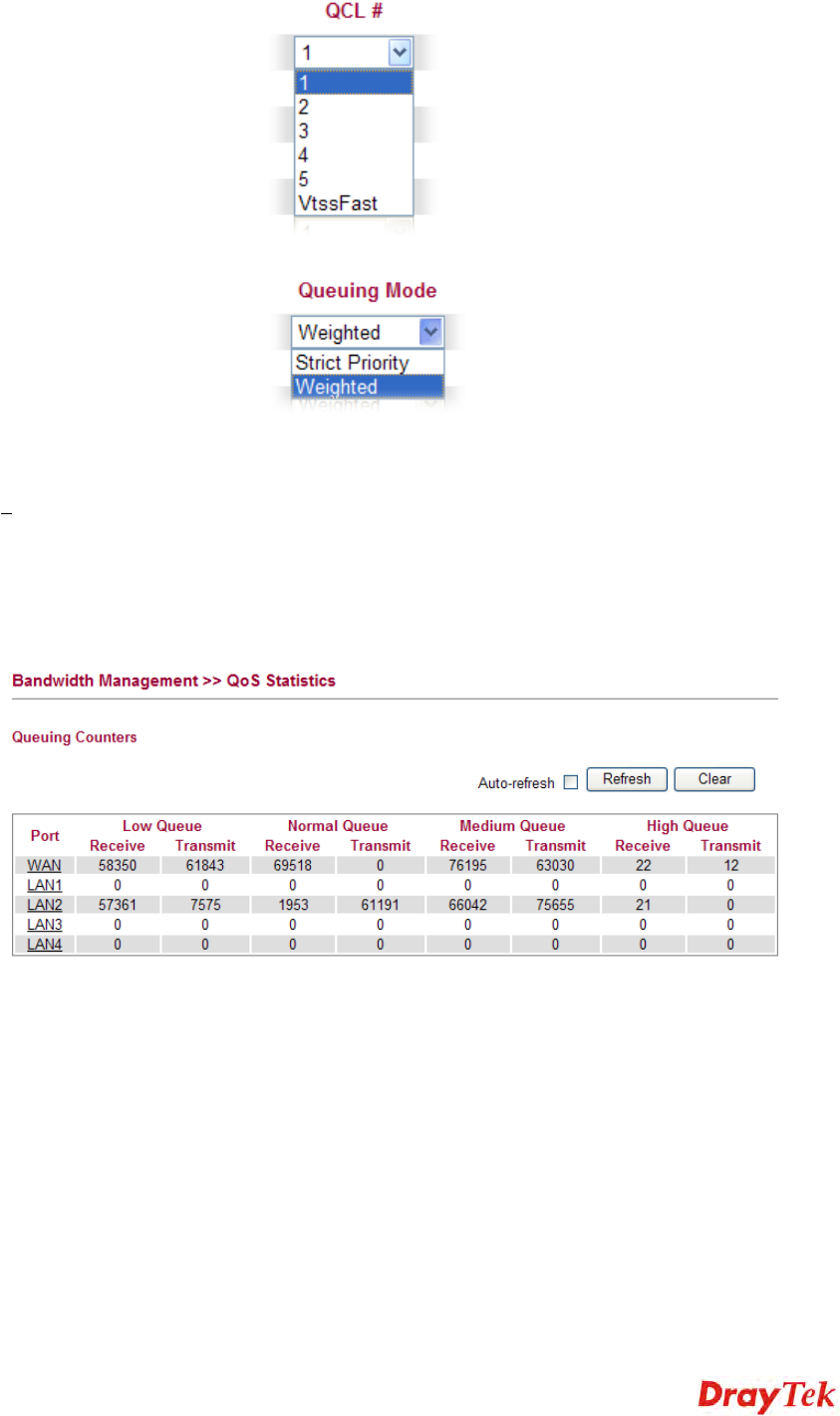
Vigor2130 Series User’s Guide
145
QCL Use the drop down list to choose the QCL number defined in
QoS Control List for the port.
Queuing Mode Use the drop down list to choose suitable mode.
Queue Weighted Use the drop down list to choose 1, 2, 4, or 8 as the queue
weighted number.
4
4
.
.
5
5
.
.
6
6
Q
Q
o
o
S
S
S
S
t
t
a
a
t
t
i
i
s
s
t
t
i
i
c
c
s
s
This page displays statistics for QoS setting. Click WAN/LAN link to check detailed
information for each interface.
Click WAN/LAN link to check detailed information for each interface.


















