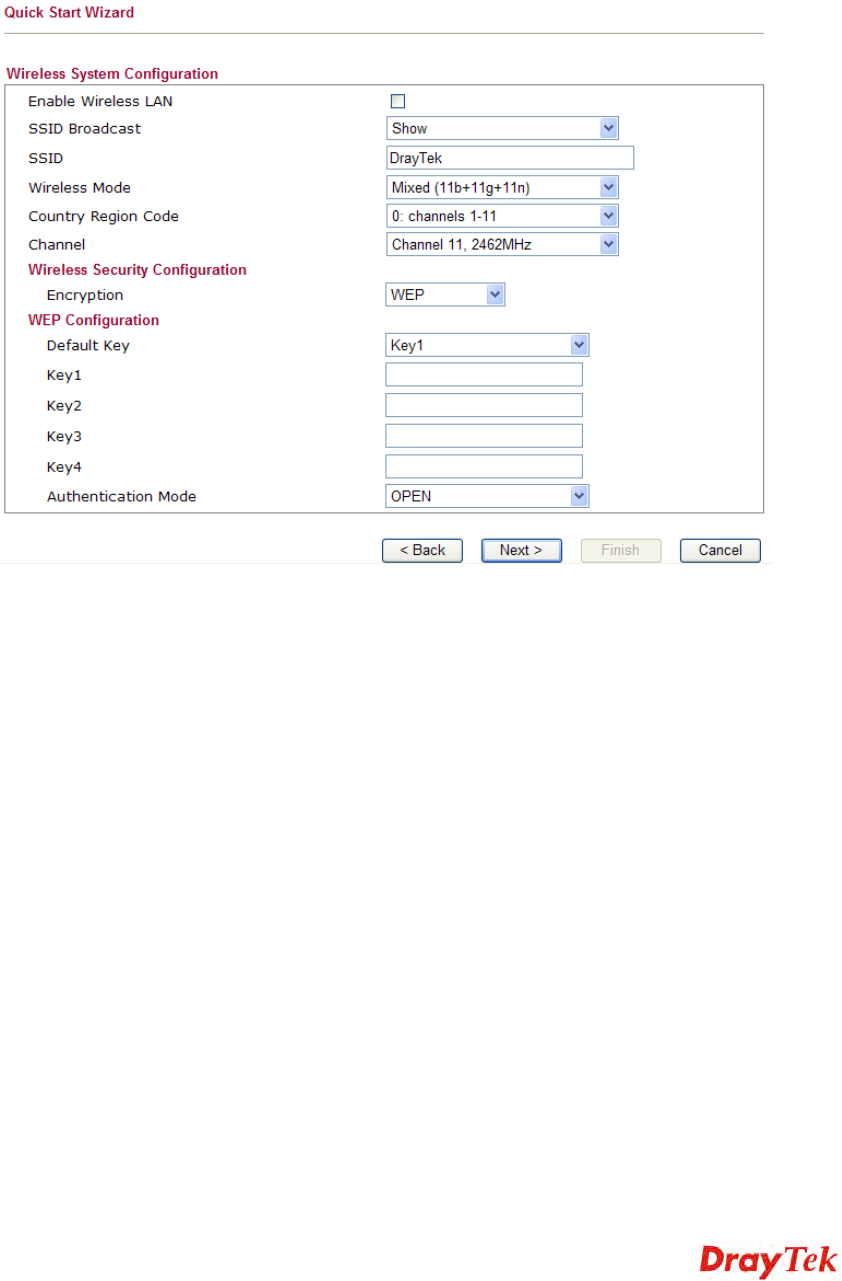
Vigor2130 Series User’s Guide
25
Each encryption mode will bring out different web page and ask
you to offer additional configuration.
W
W
E
E
P
P
If you choose WEP as the security configuration, you have to specify encryption key (Key 1 ~
Key 4) and authentication mode (open or shared). All wireless devices must support the same
WEP encryption bit size and have the same key.
Four keys can be entered here, but only one key can be selected at a time. The keys can be
entered in ASCII or Hexadecimal. Choose the key you wish to use by using the Default Key
drop down list.


















