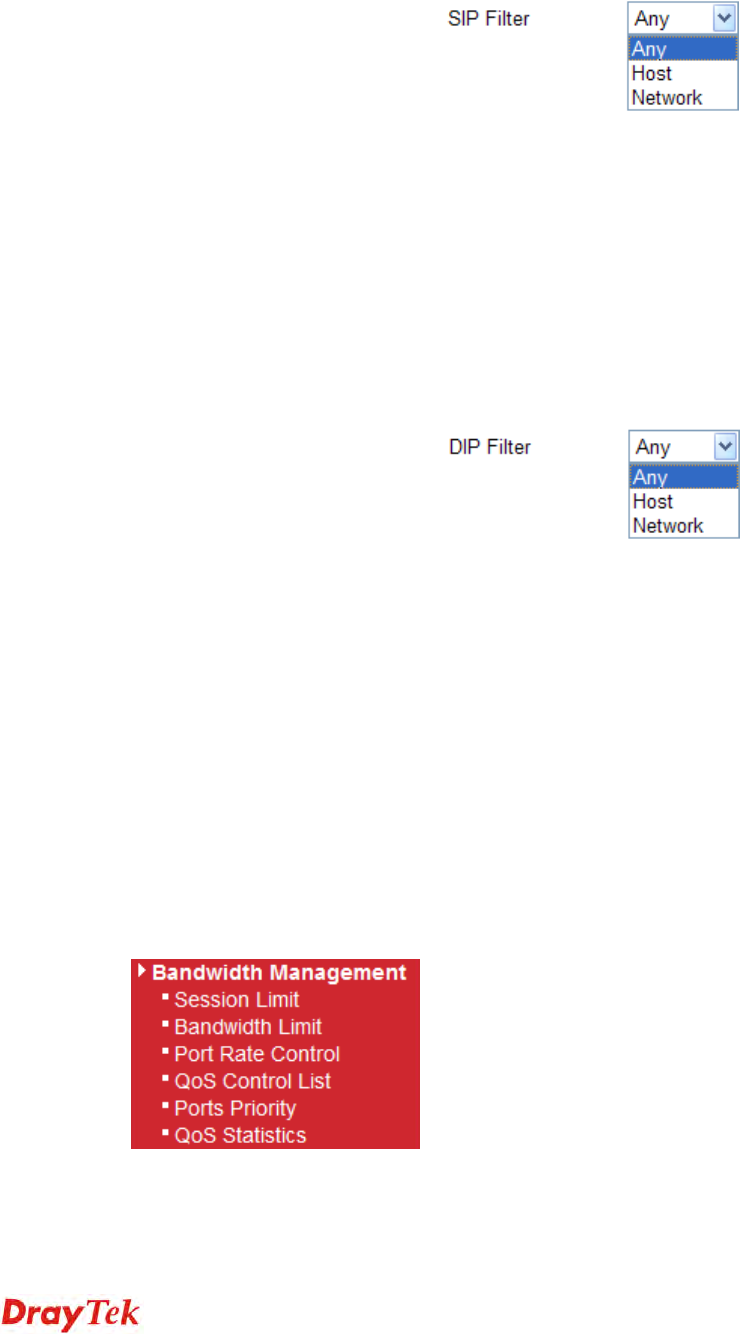
Vigor2130 Series User’s Guide
136
able to match this entry.
Yes: IPv4 frames where the options flag is set must be able
to match this entry.
Any: Any value is allowed.
SIP Filter Specify the source IP filter for this ACE.
Any: No source IP filter is specified.
Host: Source IP filter is set to Host. Specify the source IP
address in the SIP Address field that appears.
Network: Source IP filter is set to Network. Specify the
source IP address and source IP mask in the SIP Address
and SIP Mask fields that appear.
SIP Address Type the SIP Address here. This option is available when
you choose Host or Network as source SIP Filter.
SIP Mask Type the SIP Mask here. This option is available only
when you choose Network as source SIP Filter.
DIP Filter Specify the destination IP filter for this ACE.
Any: No destination IP filter is specified.
Host: Destination IP filter is set to Host. Specify the
destination IP address in the DIP Address field that
appears.
Network: Destination IP filter is set to Network. Specify
the destination IP address and destination IP mask in the
DIP Address and DIP Mask fields that appear.
DIP Address Type the DIP Address here. This option is available when
you choose Host or Network as destination DIP Filter.
DIP Mask Type the DIP Mask here. This option is available only
when you choose Network as destination DIP Filter.
4
4
.
.
5
5
B
B
a
a
n
n
d
d
w
w
i
i
d
d
t
t
h
h
M
M
a
a
n
n
a
a
g
g
e
e
m
m
e
e
n
n
t
t
Below shows the menu items for Bandwidth Management.


















