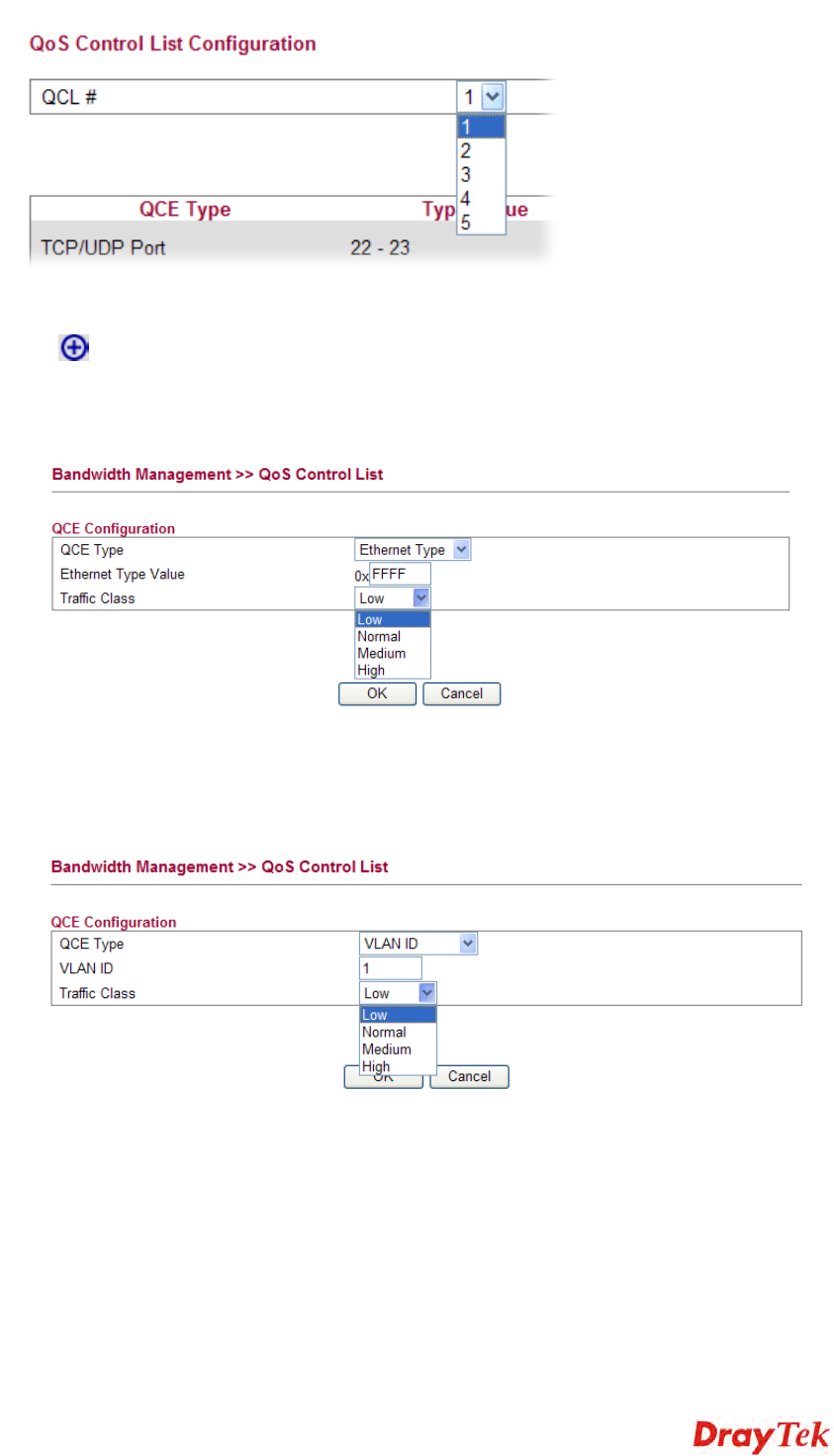
Vigor2130 Series User’s Guide
59
A
A
d
d
d
d
i
i
n
n
g
g
a
a
N
N
e
e
w
w
Q
Q
C
C
E
E
Click to add a new QCE onto this page. Different QCE type will bring out different web
settings.
z If you choose Ethernet Type as QCE Type, you have to type value for it and specify
traffic class from Low, Normal, Medium and High.
Ethernet Type Value Either 8~63 ASCII characters, such as 012345678(or 64
Hexadecimal digits leading by 0x, such as "0x321253abcde...").
z If you choose VLAN ID as QCE Type, you have to type the ID number for it and specify
traffic class from Low, Normal, Medium and High.
z If you choose TCP/UDP Port as QCE Type, you have to type the port number for it and
specify traffic class from Low, Normal, Medium and High.


















