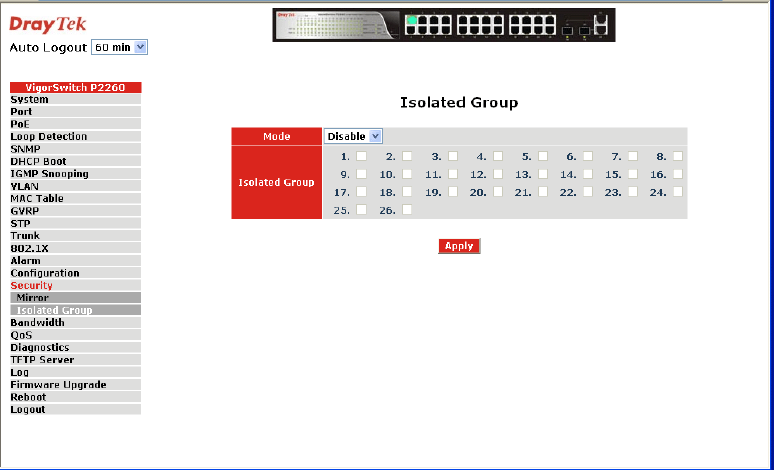
VigorSwitch P2260 User’s Guide
96
Isolated Group function can let the port be independent of other ports in the Isolated group,
and the communication is also forbidden between these ports. But, the ports of the Isolated
group are still able to communicate with the ports of the non-Isolated group. With this
design, it will be helpful to the administrator to immediately find and solve the port that
results in the occurrence of looping problems in the network.
Parameter description:
Mode: Used for the activation or de-activation of Isolated Group
function. Default is “Disable”.
Isolated Group: User can choose any port to be the member of this group.
Just tick the check box (;) beside the port x and valid port
is Port 1~26. In this group, all of these member ports cannot
forward packets with each other. Thus, the switch will not be
capable of forwarding any packets in case its all ports
become the members of the Isolated group.
2
2
.
.
1
1
7
7
B
B
a
a
n
n
d
d
w
w
i
i
d
d
t
t
h
h
M
M
a
a
n
n
a
a
g
g
e
e
m
m
e
e
n
n
t
t
2
2
.
.
1
1
7
7
.
.
1
1
I
I
n
n
g
g
r
r
e
e
s
s
s
s
Function name:
Ingress Bandwidth Control
Function description:
Ingress Bandwidth Setting function is used to set up the limit of Ingress bandwidth for each
port.


















