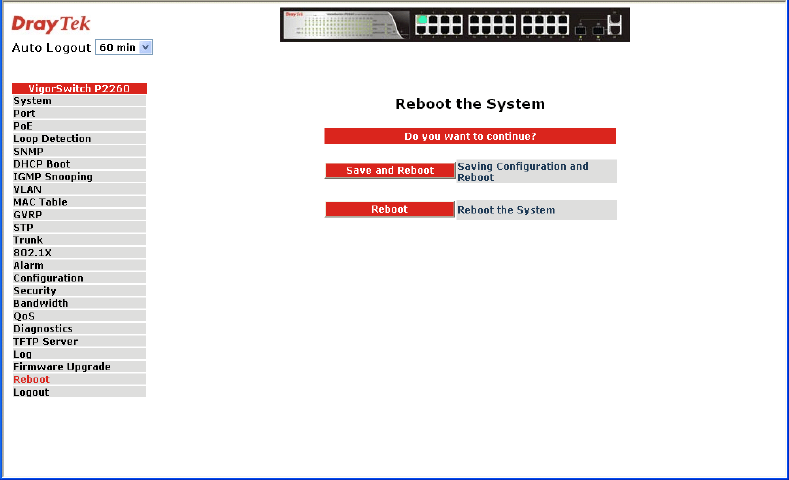
VigorSwitch P2260 User’s Guide
114
2
2
.
.
2
2
3
3
R
R
e
e
b
b
o
o
o
o
t
t
We offer you many ways to reboot the switch, including power up, hardware reset and
software reset. You can press the RESET button in the front panel to reset the switch. After
upgrading software, changing IP configuration or changing VLAN mode configuration,
then you must reboot to have the new configuration taken effect. Here we are discussing is
software reset for the “reboot” in the main menu.
Function name:
Reboot
Function description:
Reboot the switch. Reboot takes the same effect as the RESET button on the front panel of
the switch. It will take around thirty (30) seconds to complete the system boot.
Parameter description:
Save and Reboot: Save the current settings as start configuration before
rebooting the switch.
Reboot: Reboot the system directly.
2
2
.
.
2
2
4
4
L
L
o
o
g
g
o
o
u
u
t
t
You can manually logout by performing Logout function. In the switch, it provides another
way to logout. You can configure it to logout automatically.
Function name:
Logout
Function description:
The switch allows you to logout the system to prevent other users from the system without
the permission. If you do not logout and exit the browser, the switch will automatically
have you logout. Besides this manually logout and implicit logout, you can pull down the
<Auto Logout> list at the top-left corner to explicitly ON/OFF this logout function.


















