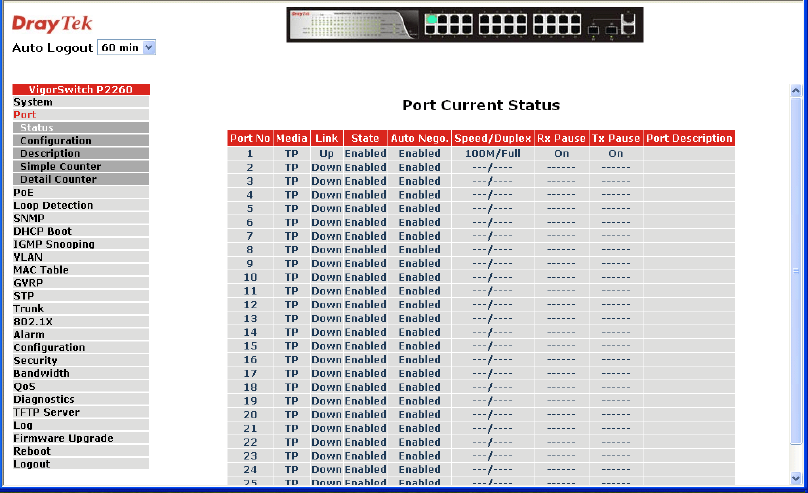
VigorSwitch P2260 User’s Guide
37
2
2
.
.
2
2
P
P
o
o
r
r
t
t
C
C
o
o
n
n
f
f
i
i
g
g
u
u
r
r
a
a
t
t
i
i
o
o
n
n
Four functions, including Port Status, Port Configuration, Simple Counter and Detail
Counter are contained in this function folder for port monitor and management. Each of
them will be described in detail orderly in the following sections.
2
2
.
.
2
2
.
.
1
1
P
P
o
o
r
r
t
t
S
S
t
t
a
a
t
t
u
u
s
s
The function Port Status gathers the information of all ports’ current status and reports it by
the order of port number, media, link status, port state, Auto-Negotiation status,
speed/duplex, Rx Pause and Tx Pause. An extra media type information for the module
ports 25 and 26 is also offered.
Function name:
Port Status
Function Description:
Report the latest updated status of all ports in this switch. When any one of the ports in the
switch changes its parameter displayed in the page, it will be automatically refreshed the
port current status about every 5 seconds.
Parameter Description:
Port No: Display the port number. The number is 1 – 26. Both port 25
and 26 are optional modules.
Media: Show the media type adopted in all ports. The Port 25 and
Port 26 are optional modules, which support either fiber or
UTP media with either Gigabit Ethernet (1000Mbps) or
10/100Mbps Fast Ethernet port. They may have different
media types and speed. Especially, fiber port has
comprehensive types of connector, distance, fiber mode and
so on. The switch describes the module ports with the
following page.


















