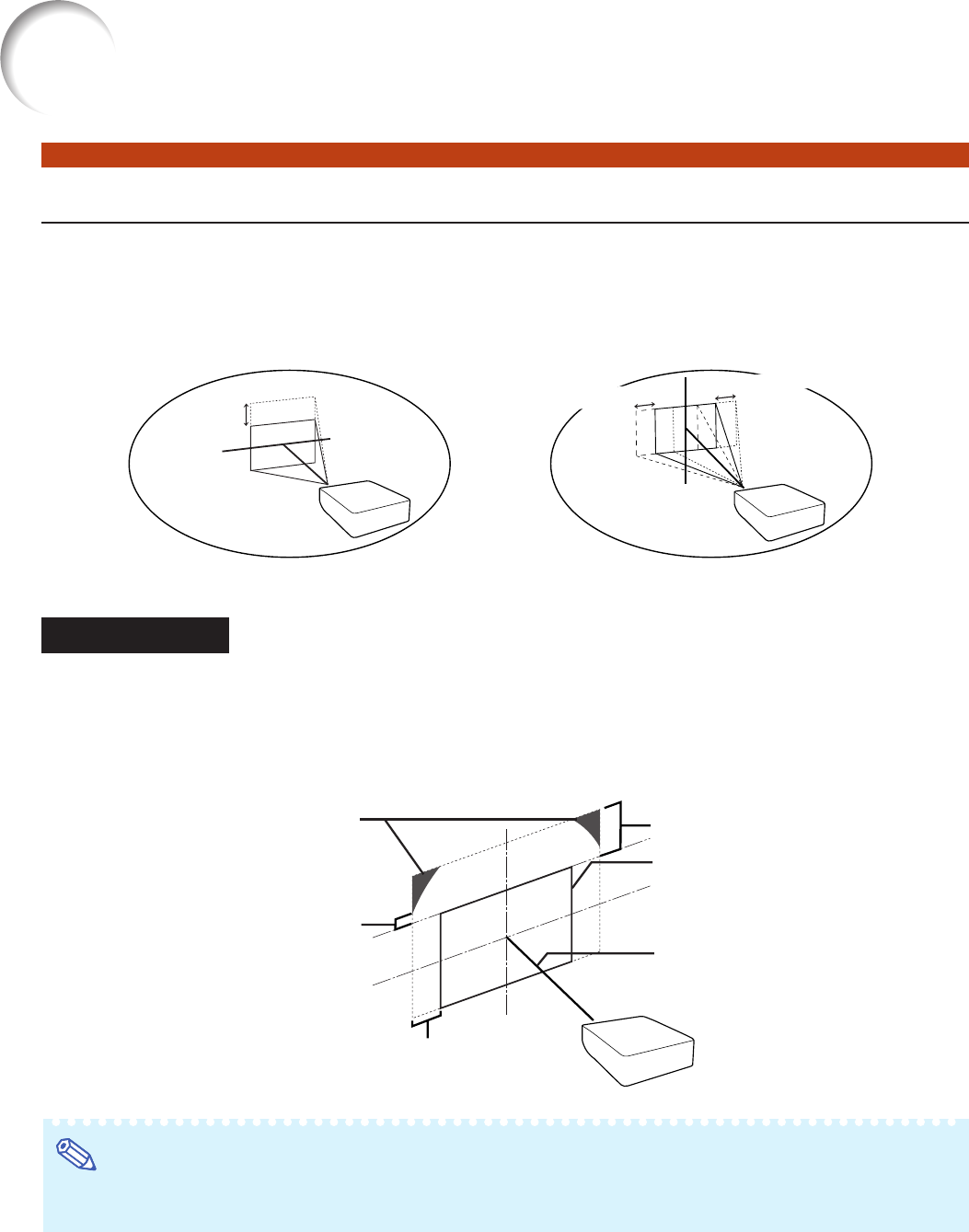
38
Image Projection
Shifting the Lens
In addition to the zoom function and adjustment of projection angle using the adjust-
ment feet, you can adjust the position of the projection using the lens shift function.
This is a useful function in cases such as when the screen can not be moved.
Adjustable range
The adjustable range is shown below.
Horizontal range: ±15%
Vertical range: +50% (to the upper side)
The adjustable range has limitations even within the range shown above.
The image can be adjusted as shown on the diagram.
Adjustable
range
When moving upward or downward When moving in the left and right direction
Adjustable range
Adjustable range
While the image is set to the upper
left or upper right of the adjustable
range, the corner of the image is
masked with a shadow.
Image center
Width of the image × 15%
Height of the image × 50%
Height of the image × 10%
The position of the image when
the horizontal position of the
image is center and the vertical
position is the lowest
Note
• The adjustable range for the AH-45201 optional lens is different from the shown above. See the AH-45201
owner’s manual for details.


















