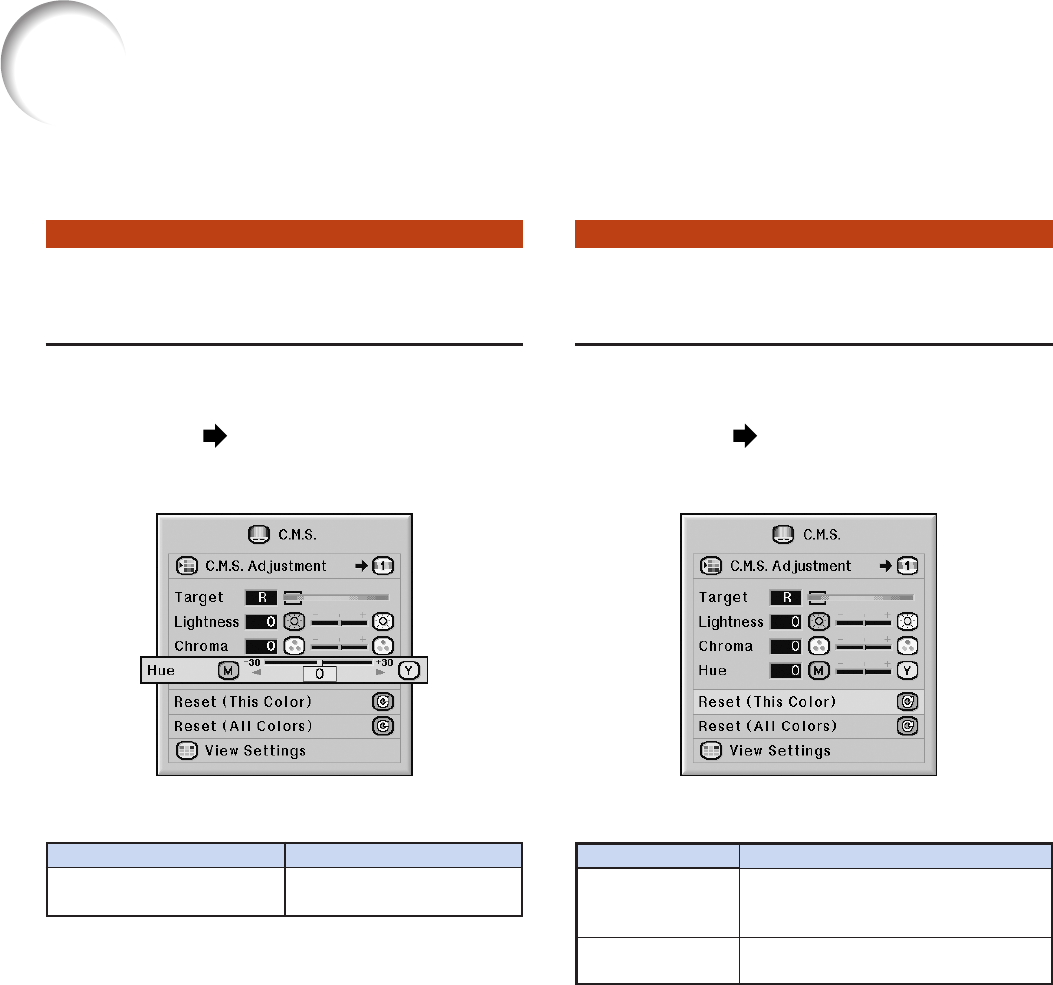
66
For stronger yellow of the
target color
For stronger red of the
target color
Setting the Hue of the Target
Color
This function allows you to set the hue of the
selected target color.
Menu operation Page 56
Example: “C.M.S.” screen menu
Description of Hue
Press \ Press |
Resetting User-defined
Color Settings
This function allows you to reset the specific tar-
get color or all of the six colors.
Menu operation Page 56
Example: “C.M.S.” screen menu
Description of Reset
Description
“Lightness”, “Chroma” and “Hue” of
the color selected for “Target” are
reset.
“Lightness”, “Chroma” and “Hue” of
all colors are reset.
Selectable items
Reset (This Color)
Reset (All Colors)
Color Management System (“C. M. S.” menu)


















