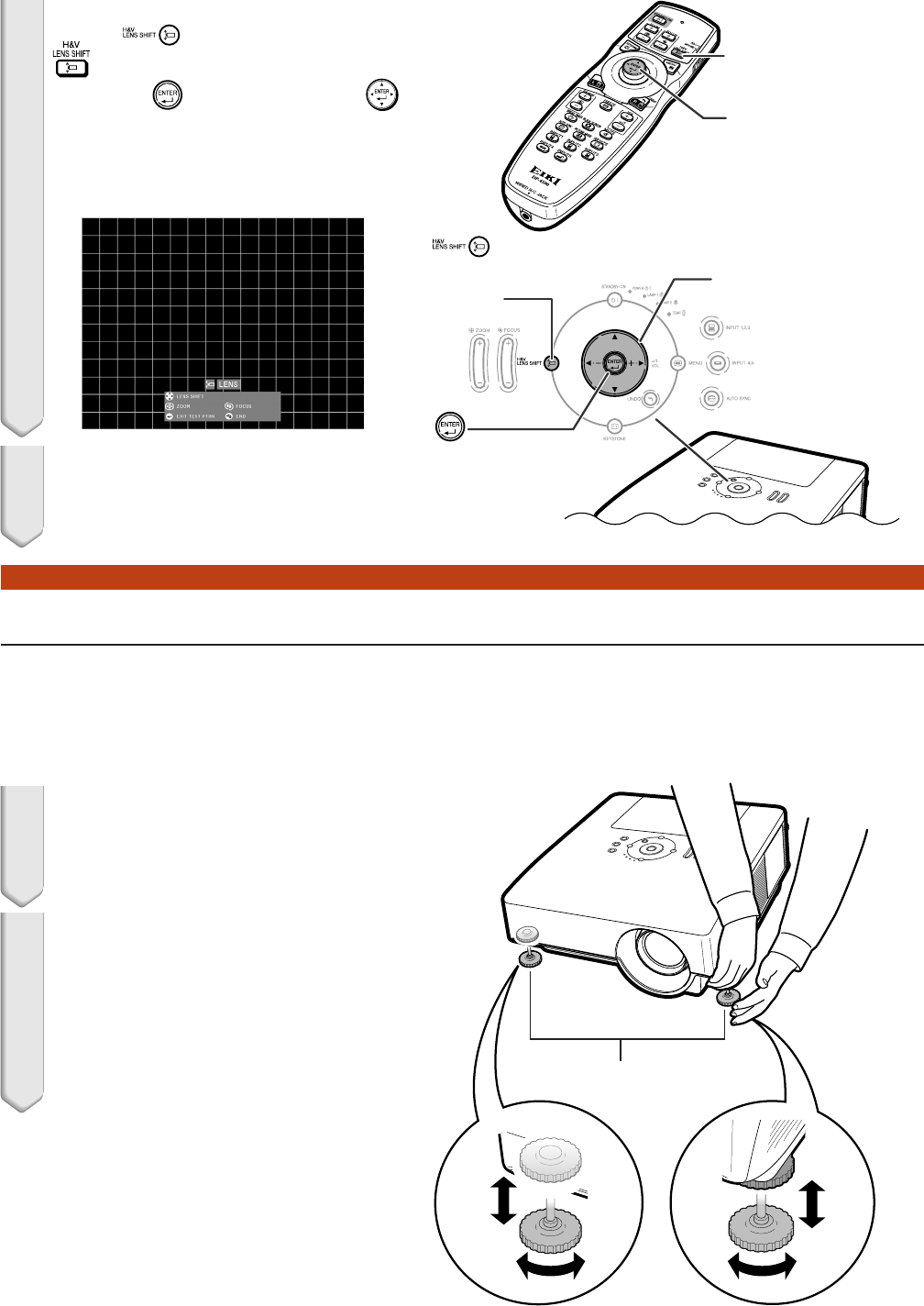
39
Using the Adjustment Feet
• When the position of the projected image cannot be adjusted with the lens shift function, use the adjustment
feet to adjust the projected angle.
• The height of the projector can be adjusted using the adjustment feet when the screen is located higher than
the projector, the screen is inclined or when the installation site is slightly inclined.
• Install the projector so that it is as perpendicular to the screen as possible.
1
While lifting the projector, rotate
the adjustment feet.
• The projector is adjustable up to approxi-
mately 9 degrees.
2 Lower the projector, and then ro-
tate the adjustment feet for the
fine adjustment.
• When lowering the projector, be careful
not to get your fingers caught in the area
between the adjustment feet and the
projector.
Adjustment feet
Up UpDown Down
ENTER button
Adjustment button
('/"/\/|)
H & V LENS SHIFT
button
Mouse/adjustment
button
('/"/\/|)
ENTER button
H & V LENS SHIFT
button
1 Press on the projector or
on the remote control.
• Pressing on the projector or
on the remote control displays the test
pattern. Checking the test pattern is use-
ful for more accurate adjustment.
2 Press ', ", \ or | on the pro-
jector or the remote control to
adjust the image position.
▼On-screen Display


















