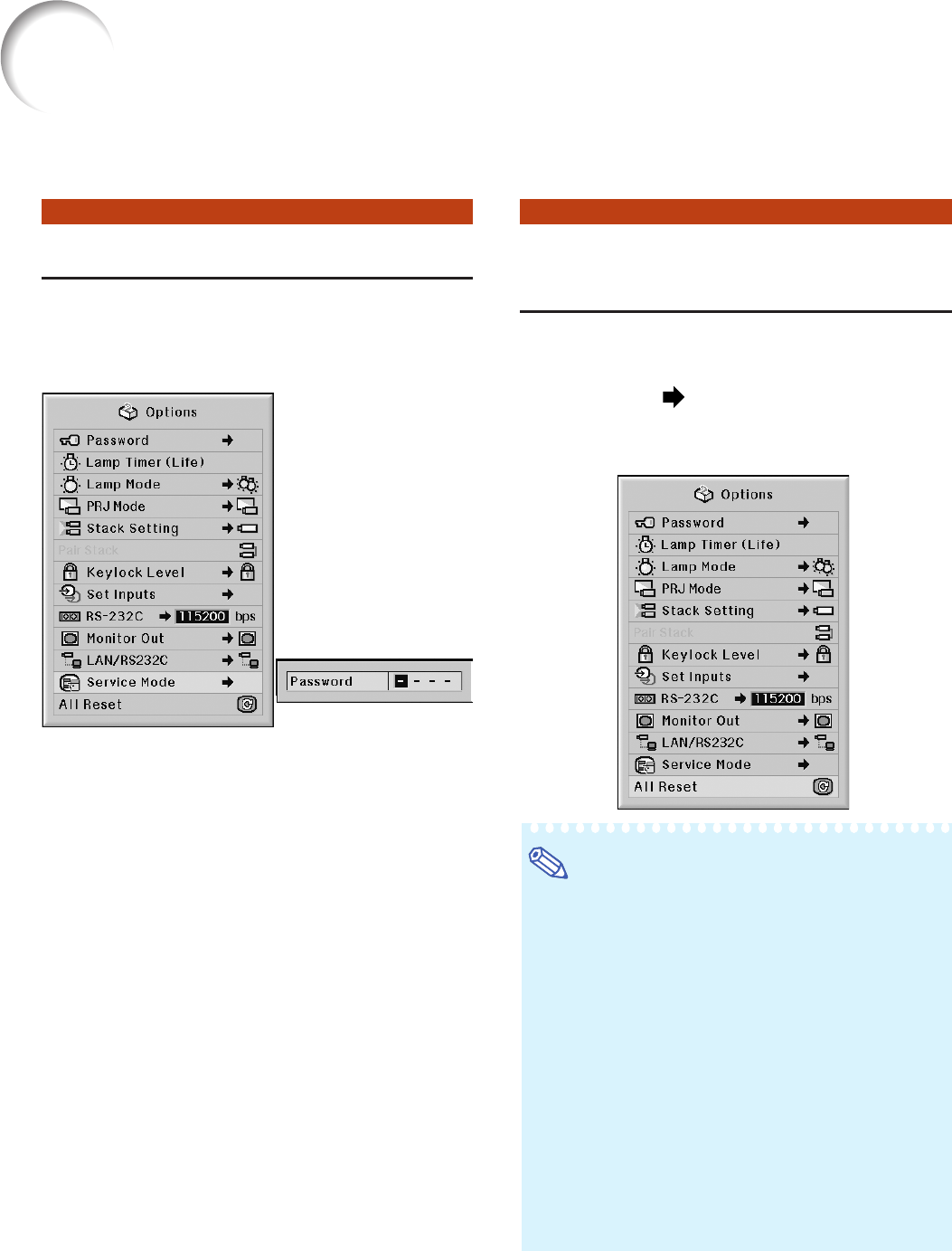
88
Returning to the Default
Settings
This function allows you to initialize the settings
you have made in the projector.
Menu operation Page 56
Example: “Options (2)” screen menu
Note
About the network settings
• “IP Address”, “Subnet Mask”, “Default Gateway”
and other network setting items are initialized.
The following items or menu cannot be initialized.
• “C. M. S.” menu
“Lightness”, “Chroma” and “Hue” respectively
saved for Custom 1-3 on the “C.M.S.” menu.
• “Fine Sync” menu
Special Modes
• “Options (1)” menu
System Lock
• “Options (2)” menu
Lamp Timer (Life)
• “Language” menu
• Image stored using “Image Capture”
Service Mode
Only the service centers use the menu. Do not
use the menu.
Example: “Options (2)” screen menu
Helpful Functions Set during Installation (“Options (2)” menu)


















